Selecting ExtremeNetworks.com Updates in the left panel of the Options tab provides the following view, where you can configure options for accessing the ExtremeNetworks.com website to obtain information about the latest ExtremeCloud IQ Site Engine product releases and Extreme Networks firmware releases available for download. These settings apply to all users. You must be a member of an authorization group that includes the "Request and Configure ExtremeNetworks.com Support" capability in order to configure these options.
Changing a value from the system default causes a Default Value button to appear. Selecting this button changes the field back to the system default value.
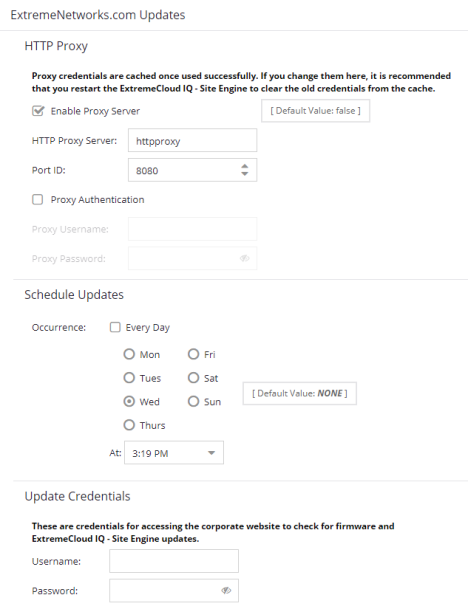
- HTTP Proxy Server
- If your
network is protected by a firewall, select the Enable Proxy Server checkbox and enter your proxy server
address and port ID. Consult your network administrator for this
information. If your proxy server requires authentication, select the Proxy
Authentication checkbox and enter the proxy username and password
credentials. The credentials you add here must match the credentials
configured on the proxy server. Proxy credentials are cached when used
successfully. If you change them here, restart
the ExtremeCloud IQ Site Engine Server to clear the old credentials from the cache.
NOTE: The update procedure uses these proxy settings only when necessary; otherwise, the settings are ignored.
- Schedule Updates
- Use this section to schedule when ExtremeCloud IQ Site Engine checks for software updates:
- To check for updates every day — Select the Every Day checkbox, then select the time to run the check in the At drop-down list.
- To check for updates weekly — Select the radio button that corresponds to the day of the week on which you want to run the check, then select the time to run the check in the At drop-down list.
- To disable scheduled updates — Do not select the Every Day checkbox or any of the radio buttons or select the Default Value button to clear your selection.
- Update Credentials
- Enter the credentials used to access the ExtremeNetworks.com website to obtain firmware and ExtremeCloud IQ Site Engine update information. You need to create an account at ExtremeNetworks.com and define a username and password for the account, then enter the same credentials here.
For information on related help topics: