Use this window to restart a device. Devices can be restarted manually, or scheduled at a future date and time, if a timed restart is supported by the device. The window varies depending on the devices you select to restart:
You can access the Restart Devices window from the Network tab by selecting the Menu icon or right-clicking a device in the table and selecting More Actions > Restart Device.
Timed Restart Not Supported
To restart a device, select it in the list by selecting the Selected checkbox, and select Start.
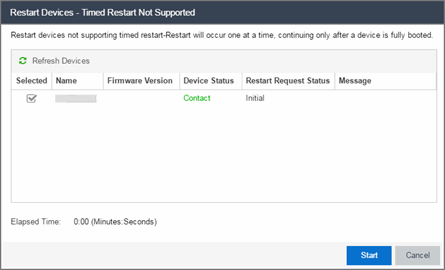
- Refresh Devices
- Select the Refresh Devices button to update the fields in this window as the restart process is taking place.
- Firmware Version
- The firmware version of the devices. If the purpose of the device restart is to upgrade the firmware version, this value changes when the device restart is complete (update the field by selecting Refresh Device).
- Restart Request Status
- The time in the restart process during which the devices indicate they are restarting.
- Close
- Select Close to exit the Restart Devices window without restarting the devices.
Timed Restart Supported
Devices that support Timed Restart allow you to set up your restart operation with a time delay, so that the actual device restarts take place at a later time. This lets you schedule restarts for a time when the network is least busy.
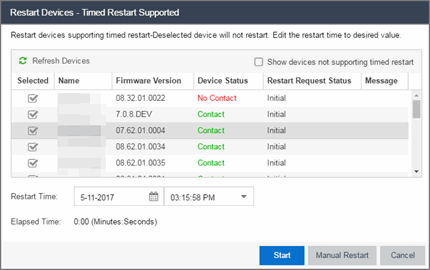
The window for these devices contains additional fields.
- Refresh Devices
- Select the Refresh Devices button to update the fields in this window as the restart process is taking place.
- Firmware Version
- The firmware version of the devices. If the purpose of the device restart is to upgrade the firmware version, this value changes when the device restart is complete (update the field by selecting Refresh Device).
- Restart Request Status
- The time in the restart process during which the devices indicate they are restarting.
- Start
- Select this button to schedule the device restart now, or at the time selected in the Restart Time field.
- Show devices not supporting timed restart
- Select this check box to display devices you selected on the Network tab for which you can not schedule a restart.
For information on related help topics: