Selecting Site Engine - Server Health in the left panel of the Options tab provides the following view, where you can configure warnings to help monitor the ExtremeCloud IQ Site Engine server health.
Changing a value from the system default causes a Default Value button to appear. Selecting this button changes the field back to the system default value.
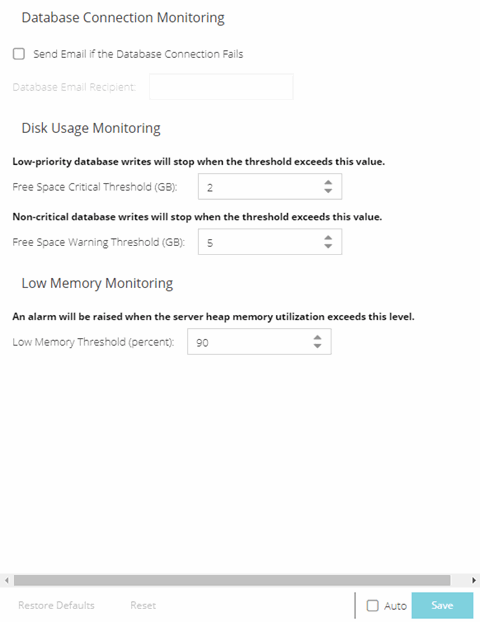
Database Connection Monitoring
- Send Email if the Database Connection Fails
- Select the checkbox to send an email notification if the ExtremeCloud IQ Site Engine database goes down, and when the database comes back up again.
- Database Email Recipient
- If Send Email if the Database Connection Fails is selected, enter an email address where the email notification is sent in the event the database connection fails.
Disk Usage Monitoring
- Free Space Critical Threshold (GB)
- Enter the amount of disk space (in GB) below which the ExtremeCloud IQ Site Engine server stops writing low-priority data to the database.
- Free Space Warning Threshold (GB)
- Enter the amount of disk space (in GB) below which ExtremeCloud IQ Site Engine stops writing non-critical data to the database and sends you a low-disk space warning.
Low Memory Monitoring
- Low Memory Threshold (percent)
- Enter a percentage to specify the server heap memory utilization percentage above which an alarm is raised. If the memory utilization falls more than five percent below the threshold percentage, the alarm is automatically cleared.
For information on related help topics: