The Registration Administration web page allows Helpdesk and IT administrators to track the status of registered end-systems, as well as add, modify, and delete registered end-systems on the network.
Administration
Use this panel to configure settings for the Registration Administration web page and grant access to the page for administrators and sponsors.
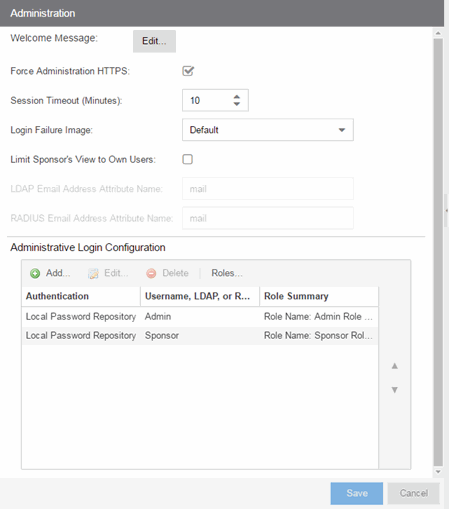
Administration Web Page Settings
- Welcome Message
- Select the Edit button to open a window where you can modify the message displayed to users when they log into the administration or sponsor portal. The default welcome message is Registration System Administration.
- Force Administration HTTPS
- Select this checkbox to force the administration web page to be served securely over HTTPS (instead of HTTP) to administrators and sponsors on the network. It is recommended this is enabled for additional security.
- Session Timeout (Minutes)
- This field specifies the length of time an administrator can be inactive on the administration web page before automatically being logged out. The default value is 10 minutes.
- Login Failure Image
- Select an image to display when the end user fails to correctly log in to the web page. The drop-down selection menu displays all the images defined in the Images window for your selection. To add a new image, access the Look & Feel panel.
- Limit Sponsor's View to Own Users
- Select this checkbox if you want to limit a sponsor's view to only the users they have sponsored. This option is valid only if you configure LDAP or RADIUS authentication of your sponsors. If you select this checkbox, you must enter the LDAP Email Address Attribute Name or RADIUS Email Address Attribute Name so a sponsor's login name can be matched to their email address, and only the registered users for that sponsor are displayed.
For information on related help topics: