To fully onboard ExtremeCloud IQ Site Engine to ExtremeCloud IQ, see Onboarding ExtremeCloud IQ Site Engine to ExtremeCloud IQ.
Connecting ExtremeCloud IQ Site Engine and ExtremeCloud IQ
After ExtremeCloud IQ Site Engine is onboarded to ExtremeCloud IQ, the connection between ExtremeCloud IQ Site Engine and ExtremeCloud IQ is established. Devices in ExtremeCloud IQ Site Engine are added to ExtremeCloud IQ as Locally Managed, as long as the device's serial number is reflected in ExtremeCloud IQ Site Engine and the device is not already being managed by ExtremeCloud IQ or locally managed in ExtremeCloud IQ.
To access the ExtremeCloud IQ Connection tab, navigate to the Administration > Options and select ExtremeCloud IQ Connection from the left-panel tree:
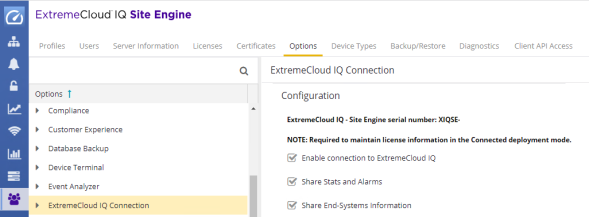
- Configuration (only applies to Connected mode)
- The purpose of Configuration is to allow information sharing between ExtremeCloud IQ Site Engine and ExtremeCloud IQ in connected mode ONLY. The information sharing options are:
- Enable connection to ExtremeCloud IQ
- Enables connection to ExtremeCloud IQ. Select to allow ExtremeCloud IQ Site Engine to share device data with ExtremeCloud IQ. This function is selected by default and must stay enabled in the connected deployment mode. Changing this option does not change the deployment mode.
- Share Stats and Alarms
- When Enable connection to ExtremeCloud IQ is selected, Share Stats and Alarms is selected by default. The following information is shared with ExtremeCloud IQ.
User device groups synced to CCG
License type Pilot/Navigator
Additional information:
Model, Operating System, Make
Hostname
IP
MAC
Firmware
Serial number
Device status
Alarms
Ports
Port statistics for ports enabled to Collect Port Statistics.
Stats (CPU, memory, temperature, fan status, and power status)
Uptime
LLDP neighboring
User device groups synced to CCG
License type Pilot/Navigator
Additional information:
Model, Operating System, Make
Hostname
IP
MAC
Firmware
Serial number
Device status
Alarms
Ports
Stats (CPU, memory, temperature, fan status, and power status)
Uptime
LLDP neighboring
Internet connectivity is not needed.
Nothing else is shared with ExtremeCloud IQ.
| Connected mode with Share Stats and Alarms ENABLED | Connected mode with Share Stats and Alarms DISABLED | Air Gap mode* |
|---|---|---|
| | Shared | Shared |
ExtremeCloud IQ Site Engine serial number offline license file generated in Extreme Portal. | ||
| Not shared | Not shared | |
*Configuration does not apply to Air Gap mode. It is included in this table to provide clarification about what gets shared automatically with ExtremeCloud IQ in Air Gap mode.
- Share End-System Information
- When Enable connection to ExtremeCloud IQ is selected, Share End-System Information is selected by default. The following End-System information is shared with ExtremeCloud IQ:
Reason
Access Control Engine
Authorization
| NOTES: |
|
|---|
For information on related help topics:
Logging into ExtremeCloud IQ - Site Engine
ExtremeCloud IQ Site Engine and ExtremeCloud IQ Communication Overview