Packet Captures (pcaps) consist of data included in flows collected by the ExtremeAnalytics engine you can use to analyze and assess the activity and traffic flow to and from IP addresses accessing devices in your network.
The Packet Captures tab displays a table with detailed information about pcaps you create from flows on the Application Flows tab. Use the Download button to download a pcap file you select in the table you can analyze using a packet analyzer. Use the Stop button to stop a currently running packet capture. Use the Delete button to remove selected pcap(s) from the table. You can also select Download and Delete by right-clicking on the pcap file in the table.
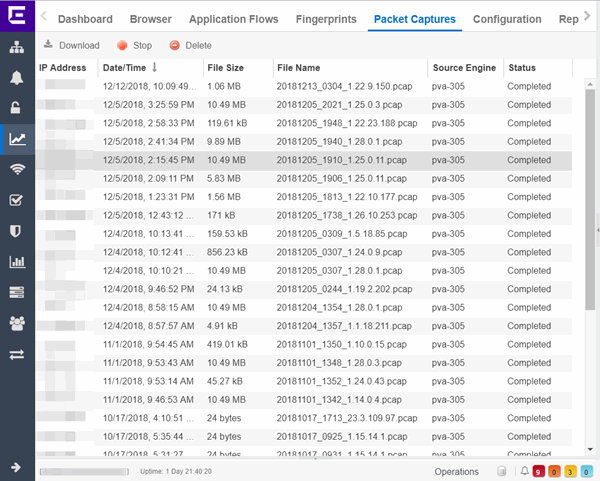
For information on related help topics: