ExtremeAnalytics uses fingerprints to identify to which application a network traffic flow belongs. A fingerprint is a description of a pattern of network traffic which can be used to identify an application. ExtremeCloud IQ Site Engine provides thousands of system fingerprints with the ExtremeAnalytics feature. In addition, you can modify these fingerprints and create new custom fingerprints.
Enabling or Disabling a Fingerprint
Enable or disable a fingerprint from the Fingerprints tab. When a fingerprint is enabled, it is used to identify applications. When it is disabled, it is ignored.
- Select the Analytics > Fingerprints tab.
- Right-click on the desired fingerprint in the Fingerprints table and select either Enable Fingerprint or Disable Fingerprint.
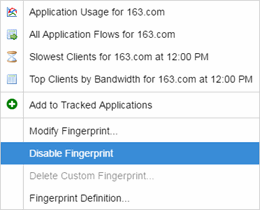
- Enforce to push the change to your engines.
| NOTE: | If you disable a system fingerprint, it becomes a custom fingerprint. If you then enable the fingerprint, it remains a custom fingerprint. Deleting the custom fingerprint reloads the original system fingerprint. |
For information on related help topics: