ExtremeAnalytics uses fingerprints to identify to which application a network traffic flow belongs. A fingerprint is a description of a pattern of network traffic which can be used to identify an application. ExtremeCloud IQ Site Engine provides thousands of system fingerprints with the ExtremeAnalytics feature. In addition, you can modify these fingerprints and create new custom fingerprints.
In order to add and modify fingerprints, you must be a member of an authorization group assigned the ExtremeCloud IQ Site Engine ExtremeAnalytics Read/Write Access capability.
Modifying a Fingerprint
Modify a fingerprint's application name, application group, confidence level, and description from the Fingerprints tab.
- Select the Analytics > Fingerprints tab.
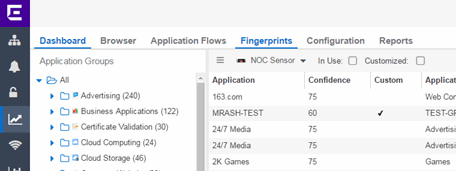
- Right-click on the desired fingerprint and select Modify Fingerprint from the menu. The Modify Fingerprint window opens.
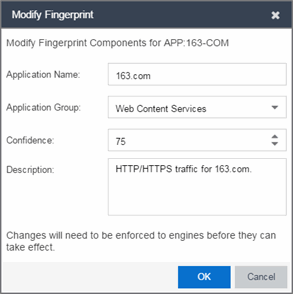
- Make the desired changes:
- Application Name — The name of the application that the fingerprint detects. If you change the application name, you are prompted to select whether to change the application name for only the currently selected fingerprint or for all fingerprints that have that same application name.
NOTE: If you change both the Application Name and Application Group:
If the new Application Name matches an existing name, the application group changes to the new group for all fingerprints with that new name, regardless of whether you choose to change the name for only the selected fingerprint or for all fingerprints with that name.
- Application Group — Organizes fingerprints into different types of applications such as Web applications or Business applications. You can sort the Application Flows view by application group, making it easier to view the data. If you change the application group for a fingerprint, it changes the group for all fingerprints with that same application name. If none of the existing groups are appropriate, you can create a new group by entering a new group name.
- Confidence — Defines the reliability of this fingerprint. Higher confidence fingerprints override lower confidence fingerprints, if multiple fingerprints match a flow. Values are 1-100, with 100 being absolutely reliable. The confidence level only applies to the currently selected fingerprint.
- Description — A description of the fingerprint. The description only applies to the currently selected fingerprint.
- Application Name — The name of the application that the fingerprint detects. If you change the application name, you are prompted to select whether to change the application name for only the currently selected fingerprint or for all fingerprints that have that same application name.
- Select OK.
- Enforce to push the change to your engines.
For information on related help topics: