Use the Add LDAP Policy Mapping window to add LDAP Policy authentication mappings that define what policy will be assigned to an end-system, based on LDAP information.
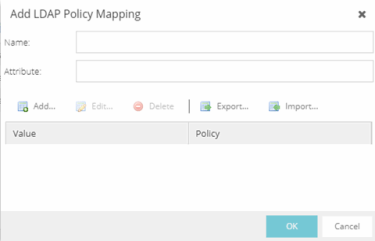
The Add LDAP Policy Mapping window includes the following information:
- Name
- A unique name used to identify the LDAP Policy Mapping.
- Attribute
- The LDAP attribute for which the value to policy mappings are defined. This is the attribute that will be queried in the LDAP database to determine which policy to assign to a given end-system.
- Value - Policy Table
- Lists mappings between the LDAP database attribute value and authentication policies.
Use the buttons in the Add LDAP Policy Mappings window to perform the following functions:
- Add
- Opens the Add Attribute Value to Policy Mapping window, where you can define a new entry.
- Edit
- Opens the Edit Attribute Value to Policy Mapping window, where you can edit the selected entry.
- Delete
- Enables you to delete a selected entry.
Add Attribute Value to Policy Mapping
Use the Add Attribute Value to Policy Mapping window to edit the values and attributes to an end-system.
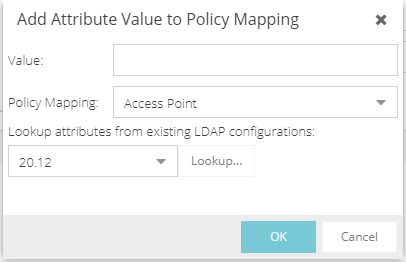
The Add Attribute Value to Policy Mapping window includes the following information:
- Value
- The specific value that the Attribute of the LDAP Policy Mapping must match in order to assign a given end-system a policy mapping.
- Policy Mapping
- The policy mapping, and by extension, the policy, which is assigned to an end-system that matches the Attribute-Value.
- Lookup Attributes from Existing LDAP Configurations
- Use this field to query an LDAP database of an existing LDAP configuration, which can help you determine what attributes and values to use for a given policy mapping. This field has no impact on the configuration; it is only meant to aid the user in the configuration.
For information on related help topics: