The All ExtremeControl Engines tab is displayed in the right panel when you select the All ExtremeControl Engine tree in the left panel or when you select the ExtremeControl Engines tab when an ExtremeControl Engine Group is selected. The panel displays a table of information about the engines in the folder or group. Right-click an engine for a menu of options.
Use the table options and tools to
filter, sort, and customize table settings. You can access the options by selecting the down arrow in the right corner of any column header.
| NOTE: | The ExtremeControl Engine administration web page allows you to access status and diagnostic information for an ExtremeControlengine. Access the administration web page using the following URL:
https://ExtremeControlEngineIP:8444/Admin. The default user name and password for access to this web
page is "admin/Extreme@pp." |
|---|
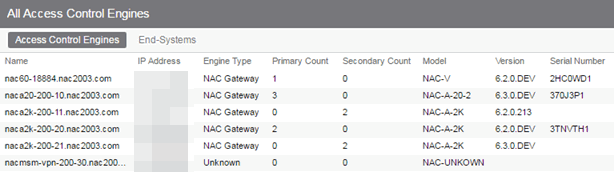
- Engine Type
- The ExtremeControl engine type: ExtremeControl Gateway, ExtremeControl Layer 2 (L2) Controller, or ExtremeControl Layer 3 (L3) Controller.
- CPU Load (0-100%)
- The percentage of the engine's CPU currently being used. This value gives you an indication of how busy the engine is and helps you determine if your network needs additional engines, or if you need to change your network configuration so that the load is more evenly distributed among your existing engines.
- Capacity
- The engine's current capacity, which is the number of end-systems that have authenticated within the last 24 hours out of the maximum number of authenticating end-systems supported for the engine.
For information on related help topics: