The ExtremeControl Engine Groups panel is displayed in the right panel when you select the ExtremeControl Engine Groups folder in the left panel. (The ExtremeControl Engine Groups folder is only displayed if you have created engine groups.) The tab displays a table of information about the engine groups in the folder.
Use the table options and tools to
filter, sort, and customize table settings. You can access the options by selecting the down arrow in the right corner of any column header.
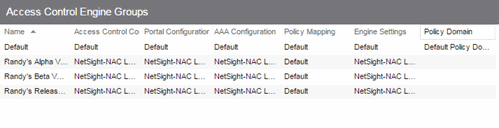
- ExtremeControl Configuration
- The ExtremeControl Configuration currently selected for this engine group.
- Portal Configuration
- If your network is implementing Registration or Assisted Remediation, the Portal Configuration that defines the branding and behavior of the website used by the end user during the registration or remediation process.
- Policy Mapping
- The Default policy mapping can be viewed in the ExtremeControl Configurations tree (under ExtremeControl Profiles) or accessed from the Edit ExtremeControl Profile window.
- Engine Settings
- The Engine Settings configured for the group. Use the Edit Engine Settings window to specify and configure engine settings.
For information on related help topics: