Use this window to preview what you are changing on an ExtremeControl engine by performing an enforce. You can access the Access Control Engine Enforce Preview window by
right-clicking an engine in the Engines list on the Access Control tab and selecting Enforce Preview from the menu.
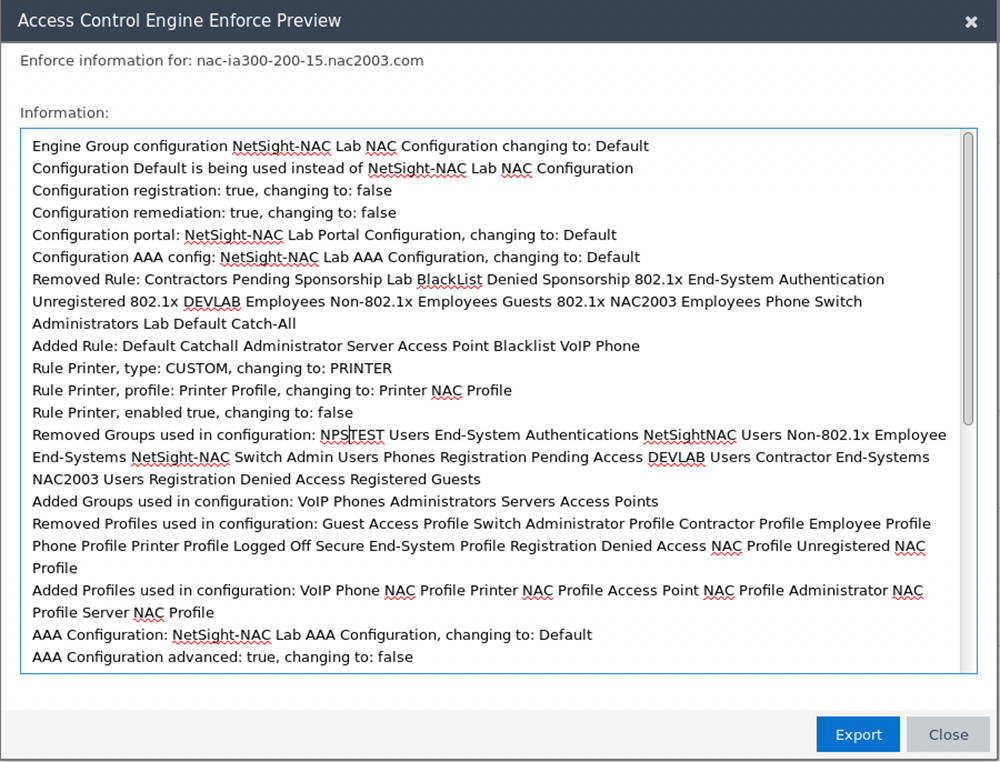
The window displays details of the changes you are making on the ExtremeControl engine.
Select the Export button to export the results to a text file.
For information on related help topics: