This window displays the static routes used for advanced routing configuration. Use the toolbar buttons to add, edit, or delete a route.
This window is accessed from the Control > ExtremeControl tab by selecting an ExtremeControl engine, opening the Details tab, and selecting the Static Routes button in the Interface Summary section.
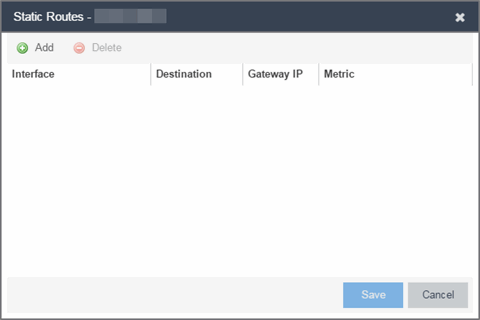
Interface
The ExtremeControl engine interface used for the static route.
Destination
The IP address used to define the subnet or individual device whose traffic is assigned to the route.
Gateway IP
The IP address of the device where traffic matching the Network value is sent.
Metric
A number used to configure route precedence. The lower the number, the higher the precedence.