Use the Clean Up Data window to remove end-systems from the tables and charts in the End-Systems tab. End-systems are removed based on the date you specify in this window and the options you select. You can also select a scope to specify whether to remove the end-systems from everywhere, from a selected engine group, or from a selected ExtremeControl engine.
You can access this window by selecting Clean Up Data from the Tools drop-down list.
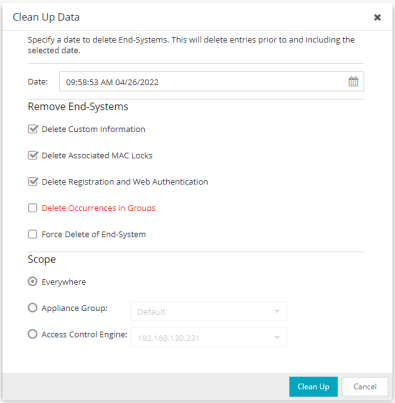
- Date
- Select a date to use when removing end-systems. End-systems added prior to and including the selected date are removed.
- Remove End-Systems
- Select from several options related to the end-system you want to remove:
Delete Custom Information- Removes any custom information configured for the end-systems.
Delete Associated MAC Locks- Removes any MAC locks associated with the end-systems.
Delete Registration and Web Authentication- Removes any guest registrations assigned to the end-system.
Delete Occurrences in Groups- Removes any group assignments associated with the end-systems.NOTE: Selecting Delete Occurrences in Groupsdoes not remove an end-system from the blocked list group. The blocked list is a special group that requires end-systems to be manually removed.
Force Delete of End-System- Completely deletes the end-system from ExtremeCloud IQ Site Engine, regardless of whether the end-system reauthentication is successful when the delete is executed. The option is deselected by default. When deselected, it prevents possible synchronization conditions where the authentication session remains active on the switch even though the end-system is deleted from ExtremeCloud IQ Site Engine. These conditions can occur when there are underlying issues that prevent the end-system reauthentication from completing properly.
- Scope
- These options let you select where to remove the end-systems.
- Everywhere - Remove from all ExtremeControlengines and engine groups.
- Appliance Group - Remove from the selected engine group.
- Access Control Engine - Remove from the selected ExtremeControl engine.
Select the Clean Up button to remove the end-systems.
| NOTE: | The option to Clean Up Data is available only for users not restricted by end-system zone mapping. |
For information on related help topics: