The Roles Selection View displays when you are selecting a role for VLAN to role mapping. It also lets you clear the current VLAN to role mapping. To access this view, select the desired VLAN in the VLANs > Global VLANs left-panel tab, then select the Select button in the VLAN to Role Mapping section on the VLAN tab.
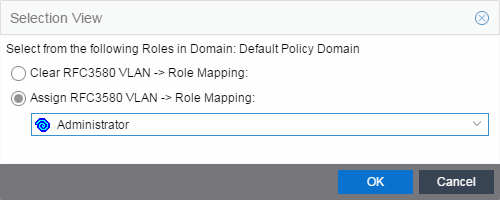
- Assign RFC3580 -> Role Mapping
- Select this option to assign a new role and make a selection from the list of available roles.
For information on related help topics: