In this window, you can add and remove ports to and from port groups. Initially, all ports are grouped into a Default port group. When you create new port groups, you add ports from the Default group into your newly defined port groups using this window.
To access this window, open the Devices > Port Groups tab. Then, right-click on the port group to which the ports are being added and select Add/Remove Ports. The Add/Remove Ports window opens with the ports in the Default port group displayed in the left panel.
Add ports to the port group by selecting the ports in the left-panel, then selecting the port group in the right panel and selecting Add To Group.
| NOTE: | User based ports are not listed because user based port groups can only be one default. |
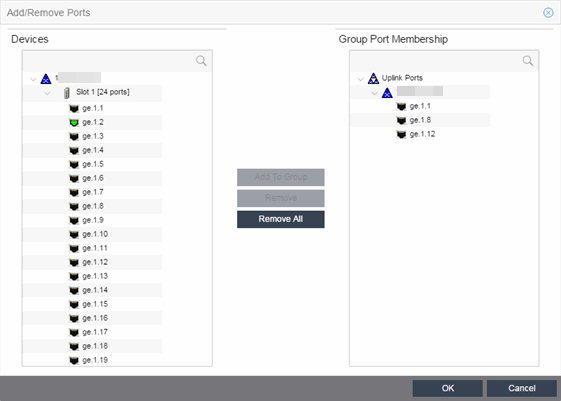
- Devices
- This field displays the Devices assigned to the Policy Domain. Ports grouped in the Devices list are not members of the Port Group.
- Group Port Membership
- This field displays any port groups you have created and their currently defined ports.
- Add To Group Button
- Adds the ports selected under the Devices list to the port group selected on the right.
- Remove Button
- Select the ports you want to remove from a port group and select Remove to return the ports to the Devices list.
- Remove All Button
- Select a port group and select Remove All to remove all ports from the port group and return them to the Devices list.
For information on related help topics: