You can add and remove services from service groups using the Add/Remove Services window.
To access the Add/Remove Services window, either select the Service Groups tab in the Local Services or Global Services left-panel tab, right-click on a service group in the right panel and select Add/Remove Services. You can also right-click on a service group in the Service Groups left-panel tab and select Add/Remove Services from the menu.
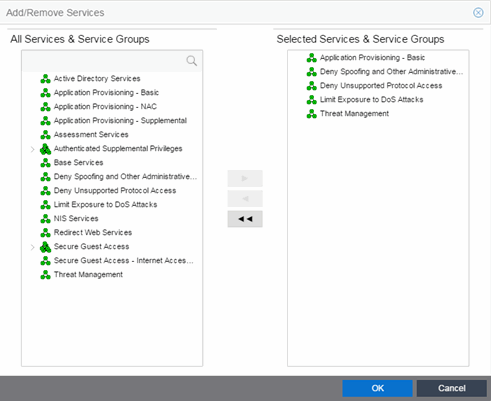
- All Services & Service Groups
- This list displays all the local or global services and service groups in the current domain, depending whether you launched the window with a local or global service group selected. Select the services you want to add to the service group.
- Selected Services & Service Groups
- This list displays all the services currently defined for the selected service group. Select the services you want to remove from the service group.
- Right Arrow Button
- Select the Right Arrow button to add the services selected in the All Services & Service Groups list to the Selected Services & Service Groups list.
- Left Arrow Button
- Select the Left Arrow button to remove the services selected in the Selected Services & Service Groups list.
- Double Left Arrow Button
- Select the Double Left Arrow button to remove all the services from the Selected Services & Service Groups list.
For information on related help topics: