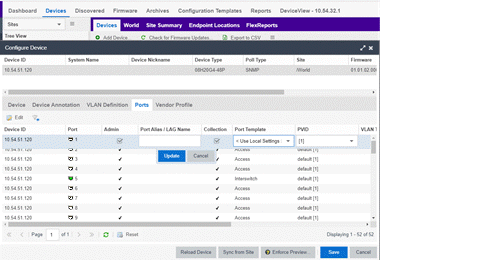Edit a Port Template
You cannot edit all the fields for a port that is bound to a template. If you want to edit all the fields, you must change the Port Template type to <Use Local Settings>. This Port Template type value is available only in the Device Port grid.
| NOTE: | Ports that have a Port Template type of <Use Local Settings> will not inherit any settings from any defined Port Template. |
|---|
To edit a Port Template:
- Open Devices > Devices.
- Right-click on a specific device, and then select Configure.
The system displays the Configure Device dialog. - In the Configure Device dialog, select Ports.
- In the Port Template drop-down column, select <Use Local Settings>.