Provision VLAN Trunks Automatically
You can provision trunks at the Ports level or at the Port Templates level.
To Provision VLAN Trunks at the Ports Level:
- Open Devices > Devices.
- Right-click on a specific device, and then select Configure.
The system displays the Configure Device dialog. - In the Configure Device dialog, select Ports.
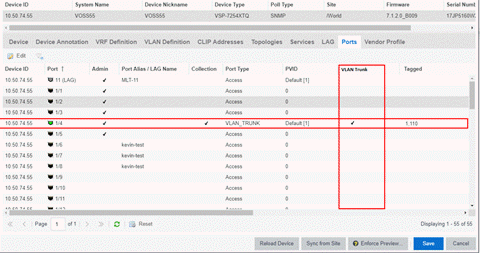
- Select
 .
. - Select a port, and then check VLAN Trunk.
- Select Save.
To Provision VLAN Trunks at the Port Templates Level:
- Open Devices > World.
- Select Port Templates.
The system displays the Port Templates dialog.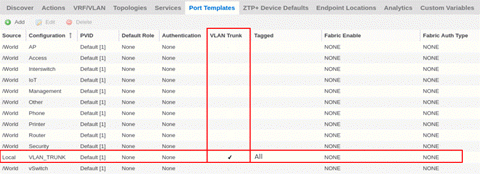
- Select
 .
. - Select a port, and then check VLAN Trunk.
- Select Save.