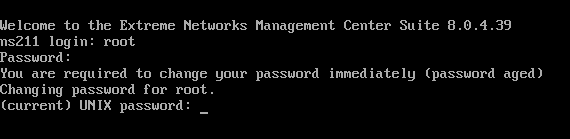By default, user passwords on Linux-based ExtremeCloud IQ Site Engine, ExtremeControl, and ExtremeAnalytics engines do not expire. This section outlines how to configure password aging for the root user account, which requires the root user to change their password 60 days after initially setting or changing the password.
To configure the password to expire after 60 days:
- Log on to the engine as the root user.
- Enter the following command in the CLI:
chage -M 60 root # - Enter the following command in the CLI:
chage --list root
The following displays in the CLI:Last password change : Nov 02, 2015Password expires : Jan 01, 2016Password inactive : neverAccount expires : neverMinimum number of days between password change : 0Maximum number of days between password change : 60Number of days of warning before password expires : 7 - Verify the Maximum number of days between password change is changed to 60.
The password is set to expire after 60 days, after which, the following prompt displays.