You can apply a custom DHCP fingerprint by importing an .xml definitions file to the Detection and Profiling table on the Administration > Device Types tab.
- Navigate to the Administration > Device Types tab.
- Select the Definitions and Profiling tab.
- Select the Import button.
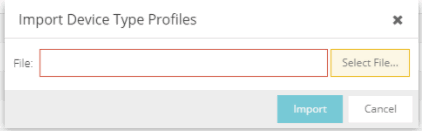
- The Import Device Type Profiles window opens.
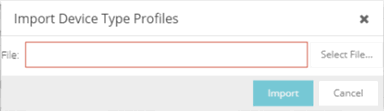
- Select the Select File button to choose an existing .xml definitions file from your directory.
- You can also copy and paste the following sample DHCP fingerprint configuration into the File field:
<?xml version="1.0" encoding="UTF-8" standalone="yes"?><DHCP last_updated="2020-11-12-05:00" author="jsmith">
<fingerprints>
<fingerprint os="Example" os_class="Windows" os_url="https://www.extremenetworks.com" comments="Example Device Type" author="jsmith" lastmodified="2020-11-12-05:00">
<tests>
<test weight="5" matchtype="exact" dhcptype="Any" dhcpmacoui="Extreme Networks, Inc."/>
<test weight="5" matchtype="exact" dhcptype="Any" dhcpmacoui="00-00-AB"/>
<test weight="10" matchtype="exact" dhcptype="Inform" dhcpvendorpartial="Extreme" dhcpttl="23"/>
<test weight="5" matchtype="exact" dhcptype="Request"/>
<test weight="5" matchtype="exact" dhcptype="Discover" dhcpoptions="1,2,3,4,5,6"/>
<test weight="5" matchtype="exact" dhcptype="Any" dhcpoption55="1,2,3,4,5,6" dhcphostname="extremenetworks" dhcpvendorcode="Extreme Networks, Inc." dhcpttl="2"/>
</tests>
</fingerprint>
</fingerprints>
</DHCP>NOTES: - The DHCP tag is required.
- One or more tests are required within a fingerprint.
- The "
weight" and "matchtype" attributes are required. - The "
dhcpoptions" and "dhcpoption55" attributes are mutually exclusive. - The "
weight" attribute has a valid range of 1 - 99. - The "
matchtype" attribute must have the value "exact". - The "
dhcptype" attribute has valid values of "Any", "Inform", "Request", "Discover". - The "
dhcpmacoui" attribute can be an exact match of the company name which holds the OUI, which is included on the Administration > Device Types > MAC OUI Vendors tab. - The "
dhcpmacoui" attribute can be a hexadecimal string formatted "00-11-22". - The "
dhcpttl" attribute has a valid range of 1 - 255. - The "
dhcpvendorpartial" attribute is a partial vendor name. - The "
dhcpvendorcode" attribute is the full vendor name. - The "
dhcpoptions" attribute is a comma-separated list of the available DHCP option numbers. - The "
dhcpoptions55" attribute is a comma-separated list of the option numbers used for fingerprint matching - The "
dhcphostname" attribute is the hostname of the device.
- Select Import to import your .xml definitions file as a custom DHCP fingerprint to the Detection and Profiling table.
For information on related help topics:
For information on the other ExtremeCloud IQ Site Engine tabs: