Use the Add Device Type Detection Test window to add DHCP fingerprints used by ExtremeCloud IQ Site Engine to identify device types.
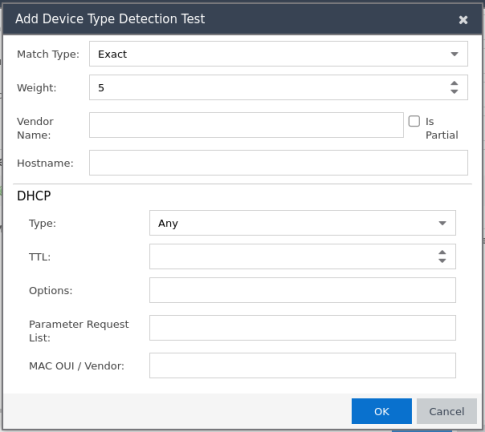
Use the Edit Device Type Detection Test window to edit DHCP fingerprints used by ExtremeCloud IQ Site Engine to identify device types.
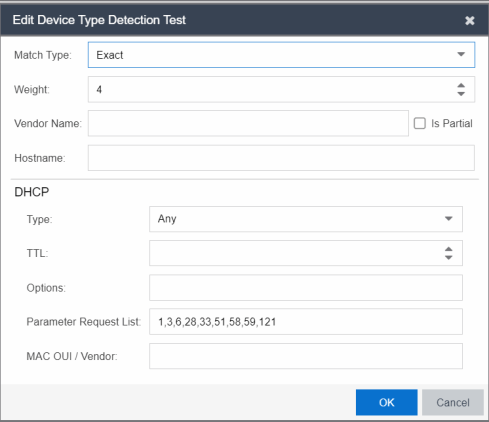
The following fields are included in the Add and Edit Device Type Detection Test windows:
- Match Type
- The method by which ExtremeCloud IQ Site Engine matches the DHCP fingerprint in the DHCP section of the window.
- Weight
- The confidence with which ExtremeCloud IQ Site Engine matches a fingerprint with a device type.
- Vendor Name
- The vendor of the device. Select the Is Partial checkbox if the Vendor Name is a partial match.
- Hostname
- The hostname of a device type, if required.
DHCP
- Type
- The DHCP message type ExtremeCloud IQ Site Engine uses for the fingerprint.
- TTL
- The DHCP lease time (in minutes) a device uses when receiving an IP address.
- Options
- The DHCP options configured for the device type.
- Parameter Request List
- The DHCP parameters used to match the device type.
- MAC OUI/Vendor
- The Organizationally Unique Identifier (OUI) in a MAC address that identifies the vendor of a device.
For information on related help topics: