Updating a License
This Help topic provides instructions for updating a license in ExtremeCloud IQ Site Engine.
- In ExtremeCloud IQ Site Engine, access the Administration > Licenses tab.
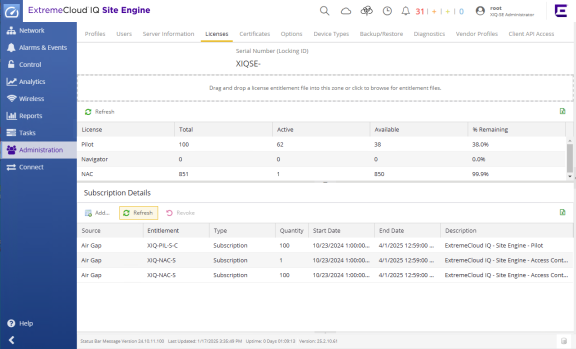
- Drag and drop any license entitlement files in the open box above the table.
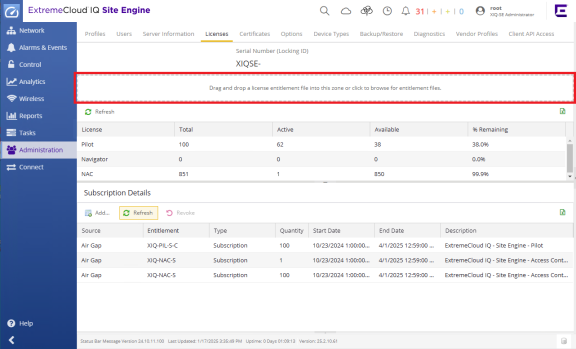
Perform the following steps if you have a license key for enabling a specific feature, such as Posture Assessment, Virtual Sensor, or ExtremeCompliance.
- Select the Add button to add additional license keys manually.
The Add License dialog box appears.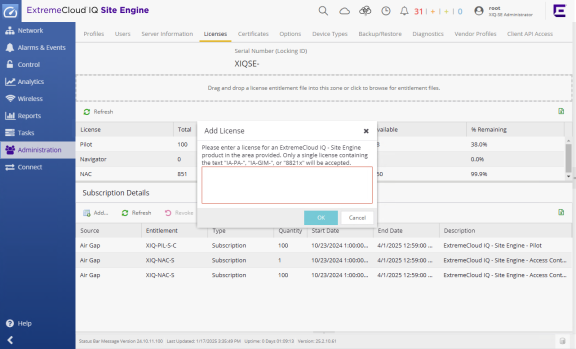
- Enter one license key beginning with "IA-PA-", "851xx", or "8821x".
- Select OK.
- Select the Add button and continue entering additional licenses one at a time.
Your licenses are updated.
For information on related help topics: