Selecting Device Terminal in the left panel of the Options tab provides the following view, where you can configure options related to the Open Device Terminal option on the Devices tab.
Changing a value from the system default causes a Default Value button to appear. Selecting this button changes the field back to the system default value.
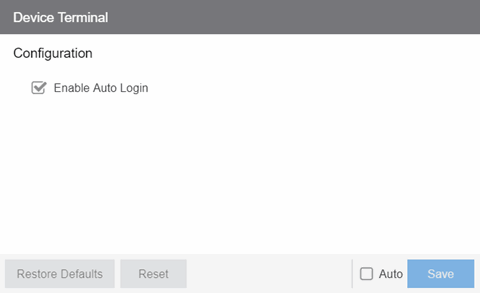
Configuration
- Enable Auto Login
- Select the checkbox to automatically log in to a device when selecting the Open Device Terminal option from the right-click menu on the Devices tab.
For information on related help topics: