Selecting Syslog in the left panel of the Options tab provides the following view, where you can set ExtremeCloud IQ Site Engine to automatically configure devices to send syslog information.
Changing a value from the system default causes a Default Value button to appear. Selecting this button changes the field back to the system default value.
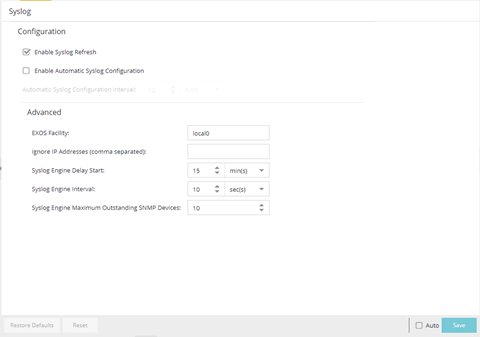
Configuration
- Enable Syslog Refresh
- Select the checkbox to configure ExtremeCloud IQ Site Engine to automatically refresh syslog information. Deselecting this option disables the Enable Automatic Syslog Configuration field.
- Enable Automatic Syslog Configuration
- Select the checkbox to configure ExtremeCloud IQ Site Engine to automatically gather information and post it to the syslog. Deselecting this option disables the Automatic Syslog Configuration Interval field.
- Automatic Syslog Configuration Interval
- Enter the frequency with which ExtremeCloud IQ Site Engine automatically gathers information and posts it to the syslog.
Advanced
- ExtremeXOS/Switch Engine Facility
- The Syslog facility to be used by the script when registering/unregistering syslog forExtremeXOS/Switch Engine devices.
- Ignore IP Addresses (comma separated)
- Enter any IP addresses you do not want automatically logged to the syslog.
- Syslog Engine Delay Start
- The amount of time ExtremeCloud IQ Site Engine waits before information in the syslog is aggregated and archived.
- Syslog Engine Interval
- The amount of time ExtremeCloud IQ Site Engine waits before checking whether a device is properly configured to send syslog information. If the device is not properly configured and Enable Automatic Syslog Configuration is selected, ExtremeCloud IQ Site Engine automatically configures the device.
- Syslog Engine Maximum Outstanding SNMP Devices
- The maximum number of outstanding SNMP devices archived by the syslog.
For information on related help topics: