Add or Enforce Engines in ExtremeAnalytics Configuration View
Use the Configuration tab to view detailed information on the ExtremeAnalytics engines you configure. You can also use the tab to add and enforce your engines, and access engine reports and diagnostics.
You must be a member of an authorization group assigned the ExtremeCloud IQ Site Engine ExtremeAnalytics Read/Write Access capability to view the Configuration tab.
Adding an Engine
Use the following steps to add an ExtremeAnalyticsengine to ExtremeCloud IQ Site Engine.
- Select the Analytics tab in the ExtremeCloud IQ Site Engine and then select the Configuration view.
- Select Overview in the left-panel tree.
- Select on the Menu icon (
 ) and select Add Engine.
) and select Add Engine. - Enter the IP address of the management interface of the engine and a name for the engine.
The engine is added to ExtremeCloud IQ Site Engine if it does not already exist. - Select the SNMPv3 profile to use for the engine.
- Select OK. The engine is added to the engine list.
- Enforce the engine.
Enforcing an Engine
You need to enforce an engine whenever there are any changes made in ExtremeCloud IQ Site Engine that need to be sent to the ExtremeAnalyticsengine. This includes changing system settings, changing engine settings, and changing fingerprints.
Use the following steps to enforce an ExtremeAnalyticsengine.
- Select the Analytics tab and then select the Configuration view.
- Select Overview in the left-panel tree to display a list of configured engines. The orange Enforce icon
 is displayed above an engine that needs to be enforced.
is displayed above an engine that needs to be enforced. - Hover the mouse over the engine that needs to be enforced. Select the yellow Enforce icon
 to the right of the engine to enforce the engine.
to the right of the engine to enforce the engine. - To enforce all engines, select the Menu icon (
 ) and select Enforce All Engines.
) and select Enforce All Engines.
The orange Enforce icon also displays in the Applications view status bar along with the number of engines ExtremeCloud IQ Site Engine needs to enforce. Hover over the icon to see a tooltip that lists the engines ExtremeCloud IQ Site Engine need to enforce. Select the icon to enforce the engines.
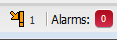
For information on related help topics: