This window allows you to configure settings for switches that require a different configuration than your standard switch settings set in the Engine Settings window.
You can access the window from the Add Switch to ExtremeControl Engine Group window or from the Edit Switches in ExtremeControl Engine Group window.
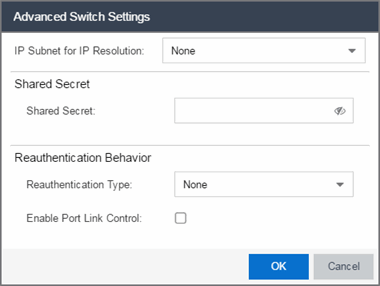
Select the drop-down list to display a list of the IP subnets configured in the Engine Settings window. If you select a subnet, the switch uses it as an inclusive list for MAC to IP resolution. Specifying an IP subnet in a static IP network allows for a router to be used for IP resolution in cases where it would not be discovered via DHCP. IP subnets also contain an IP range which can be used to filter out secondary IP addresses that are not valid for the network.
A string of alpha-numeric characters used to encrypt and decrypt communications between the switch and the ExtremeControl engine. The shared secret is shown as a string of asterisks. When the Show Password option is selected, the shared secret is shown in text.
- Reauthentication Type
- Select the reauthentication type for the switch:
- SNMP - uses SNMP to trigger reauthentication using various OIDs in different MIBs. The ExtremeControlengine checks a series of proprietary Enterasys MIBs, standardized MIBs, and proprietary third-party MIBs to determine availability, and forces reauthentication using any available SNMP method.
- Session Timeout - causes ExtremeControl to return a session timeout and terminate action to the end-system via RADIUS response attributes. The use of this mechanism causes the user to be automatically reauthenticated at a specified interval by the switch to which they are connected. Only use this option for wireless switches that do not have RFC 3576 support or wired switches that do not have SNMP support.
- RFC 3576 - a method of reauthenticating RADIUS sessions through the use of Disconnect-Request messages as defined by RFC 3576. (For more information, see http://www.ietf.org/rfc/rfc3576.txt). RFC 3576 configurations must be customized to work with the specific vendor implementation for each device type. To add, edit, or delete an RFC 3576 configuration, select the Manage RFC 3576 Configurations button.
- Enable Port Link Control
- Port link control allows the toggle of the operational mode of a port. Select this option to enable port link control for specific switches.
For information on related help topics: