This panel lets you view and define the RADIUS servers used in ExtremeCloud IQ Site Engine. RADIUS servers can be used in ExtremeCloud IQ Site Engine server authentication configurations and in ExtremeControl AAA configurations.
You can access this panel by selecting RADIUS Servers from the ExtremeControl Configurations > AAA Configurations > RADIUS Servers in the left-panel tree, or from the Configure Device window or AAA Configuration window. Any changes made are written immediately to the ExtremeCloud IQ Site Engine database.
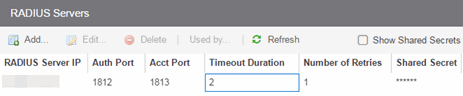
- Auth Port
-
The UDP port number (1-65535) on the RADIUS server to which the ExtremeCloud IQ Site Engine server or ExtremeControl engine sends authentication requests; 1812 is the default port number.NOTE: If you are enforcing to an ExtremeControl engine for an Extreme Management Center version prior to Version 8.5, you must use different ports to configure UDP Auth. and Accounting. UDP will not function if the Auth and Accounting are configured for the same port for previous versions of ExtremeCloud IQ Site Engine. - The TCP port number (1-65535) on the RADIUS server that the ExtremeCloud IQ Site Engine server or ExtremeControlengine sends authentication requests to; 1812 is the default port number.
- The TLS port number (1-65535) on the RADIUS server that the
ExtremeCloud IQ Site Engine server or ExtremeControlengine sends
authentication requests to; 2083 is the default port number.
NOTE: For versions prior to ExtremeCloud IQ Site Engine Version 8.5, TCP and TLS settings are not supported and cannot be enforced to ExtremeControl engines. -
- Acct Port
- The UDP port number (1-65535) on the RADIUS server to which the
ExtremeControl engine sends accounting requests; 1813 is the default port number.
NOTE: If you are enforcing to an ExtremeControl engine for an Extreme Management Center version prior to Version 8.5, you must use different ports to configure UDP Auth. and Accounting. UDP will not function if the Auth and Accounting are configured for the same port for previous versions of ExtremeCloud IQ Site Engine. - The TCP port number (1-65535) on the RADIUS server that the ExtremeControl engine sends accounting requests to; 1813 is the default port number.
- The TLS port number (1-65535) on the RADIUS server that the
ExtremeControl engine sends accounting requests
to; 2083 is the default port number.
NOTE: For versions prior to ExtremeCloud IQ Site Engine Version 8.5, TCP and TLS settings are not supported and cannot be enforced to ExtremeControl engines.
- Timeout Duration
- The amount of time, in seconds, the ExtremeCloud IQ Site Engine server or ExtremeControl engine waits for the RADIUS server to respond to an authentication or accounting request. Valid values are 2-60 seconds.
- Number of Retries
- The number of times the ExtremeCloud IQ Site Engine server or ExtremeControl engine resends an authentication or accounting request if the RADIUS server does not respond. Valid values are 0-20.
- Shared Secret
- The shared secret used to encrypt and decrypt communication between the ExtremeCloud IQ Site Engine server or ExtremeControl engine and the RADIUS server. In ExtremeControl, this is also the shared secret used between the switch and the RADIUS server if the ExtremeControl engine is bypassed or if you configured the Management RADIUS Server options when you added the switch.
- Show Shared Secrets
- When checked, the shared secrets are shown in text. When unchecked, the shared secrets are shown as a string of asterisks.
- Used By Button
- This button is only available when the panel is launched from ExtremeControl. Opens the RADIUS Server(s) Used By window which shows where the selected servers are in use by AAA configurations.
- Add Button
- Opens the Add RADIUS Server window where you can define a new RADIUS server.
- Edit Button
- Opens the Edit RADIUS Server window where you can edit the values for the selected RADIUS server.
For information on related help topics: