Use this window to view attributes injected when authentication or accounting requests are proxied to a back-end RADIUS server. Attributes you inject provide additional information about the users on your network. You can access the RADIUS Attribute Configurations window from the Add/Edit User To Authentication Mapping window.
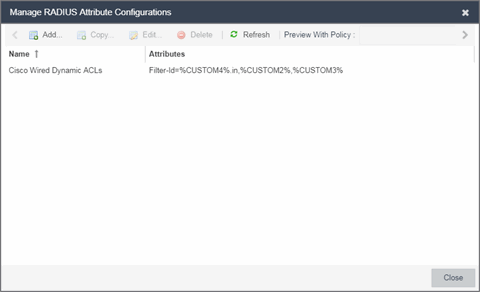
- Preview With Policy
- Presents a preview of the attributes defined for selected attribute configuration.
- Name
- The names of the available attribute configurations. You cannot edit the name of a configuration.
- Add
- Select the Add button to open the Create New RADIUS Attribute Settings window, which allows you to create a new attribute configuration.
- Edit
- Select the Edit button to open the Edit RADIUS Attribute Settings window, which allows you to edit an existing attribute configuration.
- Delete
- Select an attribute and select the Delete button to remove an existing attribute configuration.
For information on related help topics: