Use this window to add a new attribute configuration or edit an existing attribute configuration. You can access the Add/Edit RADIUS Attribute Configuration window from the Manage RADIUS Attribute Configurations window.
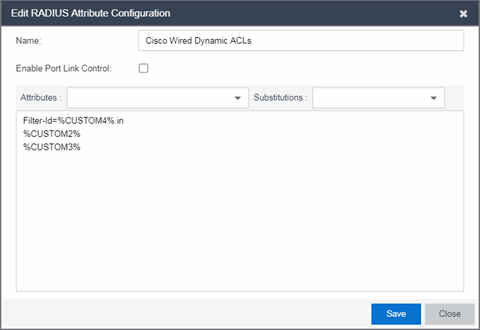
- Name
- The name of the attribute configuration. After you create an attribute configuration, you cannot edit the name of a configuration.
- Attribute Definition
- The attributes used in the RADIUS request or response to which the attribute group is assigned.
- Attributes can use the following variables in the format %VARIABLE_NAME%:
-
- CLI_AUTH
- CUSTOM1
- CUSTOM2
- CUSTOM3
- CUSTOM4
- CUSTOM5
- FILTER_NAME
- GIM_PROVISIONER
- LOGIN_LAT_GROUP
- ORG1_RADIUS_ATTRS_LIST
- ORG2_RADIUS_ATTRS_LIST
- ORG3_RADIUS_ATTRS_LIST
- PER_USER_ACL_CISCO
- PER_USER_ACL_GENERIC
- PER_USER_ACL_HP
- POLICY_NAME
- PORT_PROFILE
- USER_BASED_ACL_CISCO
- USER_BASED_ACL_GENERIC
- USER_BASED_ACL_HP
- VIRTUAL_ROUTER
- VLAN_EGRESS
- VLAN_ID
- VLAN_NAME
- VLAN_TUNNEL_TAG
- RADIUS Attributes — Any RADIUS attribute (e.g. Seimens-SSID or Seimens-BSS-MAC). If you use a RADIUS attribute in an Attribute Definition, you can refer to that attribute in another attribute.
Additionally, use the following format modifiers to change the case and spacing of your RADIUS response attributes:
- UPPER — Changes the case of the RADIUS response to all upper-case letters (for example, ENTERPRISE USER)
- LOWER — Changes the case of the RADIUS response to all lower-case letters (for example, enterprise user)
- STRIP — Removes spacing from the RADIUS response (for example, EnterpriseUser)
- UPPER-STRIP — Changes the case of the RADIUS response to all upper-case letters and removes spacing (for example, ENTERPRISEUSER)
- LOWER-STRIP — Changes the case of the RADIUS response to all lower-case letters and removes spacing (for example, enterpriseuser)
For information on related help topics:
