Use this tab to configure the common settings used by the different registration web pages, including selecting guest access, authentication settings, and whether assessment and remediation is supported. The options selected in this panel change the panels displayed in the left-panel Website Configuration tree.
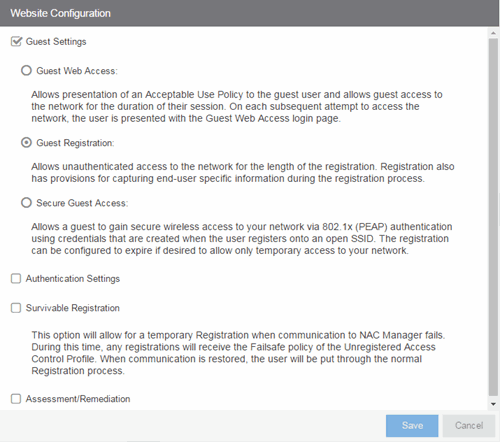
- Guest Settings
- Select the behavior of the web site for users with guest access and the level of access to your network. For additional information, see the Guest Web Access, Guest Registration, and Secure Guest Access sections.
- Authentication Settings
- Select the behavior of the web site for users with authentication credentials and their level of access to your network. For additional information, see the Authenticated Web Access and Authenticated Registration sections.
- Enable Survivable Registration
- This feature provides temporary Registration for unregistered end-systems when the ExtremeCloud IQ Site Engine server is unreachable. If you select this checkbox, unregistered users that try to register while the ExtremeCloud IQ Site Engine server is unreachable are redirected to the Registration web page. After entering the required information, users are assigned the Failsafe policy and allowed on the network. When the connection to the ExtremeCloud IQ Site Engine server is reestablished, the users are reassigned the Unregistered policy and forced to re-register. If you enable Survivable Registration, make sure that the Failsafe policy provides the appropriate network services for unregistered users.
- Assessment/Remediation
- Allows you to configure the behavior of the Assessment/Remediation web portal.
For information on related help topics: