Use this tab to view the Class of Service (CoS) configuration for the current domain. To access this window, select the Class of Service left-panel tab from the Policy tab.
This window displays the eight pre-populated static classes of service, each associated with one of the 802.1p priorities (0-7). Use these predefined classes of service or create your own classes of service.
Expanding this tab in the left panel allows you to select individual classes of service in the right panel, which opens them in the Class of Service tab, where you can edit the configuration for the selected CoS.
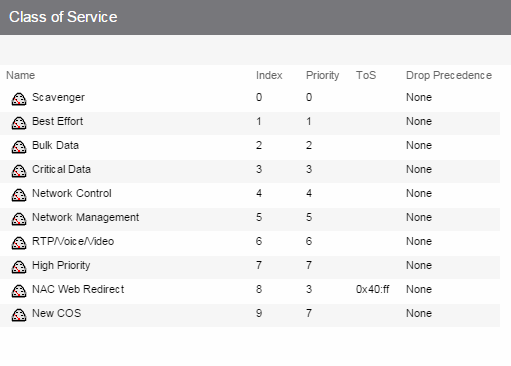
The name of the class of service.
The index number automatically assigned to the class of service.
The 802.1p priority associated with the class of service. The priority for the eight static classes of service provided by the Policy tab (Priority 0-7), cannot be disabled or changed.
The IP type of service value associated with this class of service, if any. See IP Type of Service for more information.
The drop precedence associated with this class of service. Double-click in the column to select a Drop Precedence value: Low, Medium, or High.
For information on related help topics: