This window displays when you right-click the Global VLANs left-panel tab and select Create VLAN. See How to Create a VLAN, How to Create a Policy VLAN Island, and Roles for additional information.
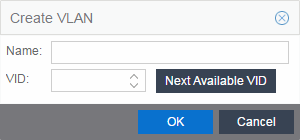
- Name
- The name for the VLAN you want to create. VLAN names can be up to 32 characters in length, including spaces. Do not create a VLAN name that uses any letters with diacritical marks. Diacritical marked letters are not supported by SNMP. VLAN names are case sensitive. For example, "Sales" and "sales" would be considered two different VLAN names. You can have multiple VLANs with the same name but with different VLAN IDs in the Policy tab.
- VID
- Unique numerical identifier for the VLAN, also known as VLAN ID. Can be a value between 1 and 4094, with VID1 being reserved for the DEFAULT VLAN (a name for a particular VLAN, not to be confused with a default VLAN you assign to a role). To select the next VID in sequence, select Next Available VID.
Editing an existing VLAN/Class of Service
For information on related help topics: