This window enables you to add devices to VLAN islands.
To access the window:
- Select the VLANs > Policy VLAN Islands tab in the left panel.
- Select the Island Topology tab in the Policy VLAN Islands right panel.
- Select the Default Island - Devices tab in the Island Settings section of the window.
- Select the Add Devices button.
Devices contained in an island are assigned a VID for each Island VLAN unique to the island, allowing roles and rules which use the Island VLANs to isolate users to that island. A device must always belong to an island, and shares a common VID assignment for the Island VLANs with all other devices contained in that island.
To add a device to an island, select the Island to which the device is to be added in the Destination drop-down list, select the device in the Devices section, and select Add. You can also select and add multiple devices.
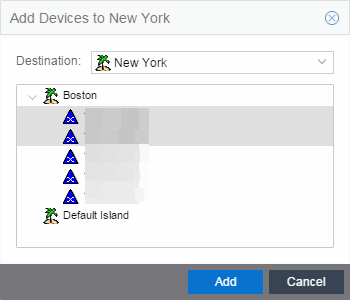
- Devices Section
- Expand the Island folder from which the VLAN Island is being selected to add the device or devices.
- Add Button
- Adds the device(s) selected in the Devices panel to the island selected in the Islands panel.
For information on related help topics: