This window lets you configure the rate limit mappings for a rate limit port group. Rate limit mappings map a logical rate limit index to an actual physical rate limit you have created in ExtremeCloud IQ Site Engine.
For reference, the CoS IRL/ORL Index table (at the bottom of the window) displays classes of service that already have an IRL/ORL index specified, so that you can see which classes of service are affected by mapping an index to a rate limit.
To access this window, open the select the Add/Edit button on the CoS - Rate Limit Mappings tab (Control tab > Policy tab > Class of Service left-panel tab > CoS Components left-panel tab and select a port group in either the Inbound Rate Limit Port Groups or Outbound Rate Limit Port Groups left-panel tab, depending on the type of rate limit.
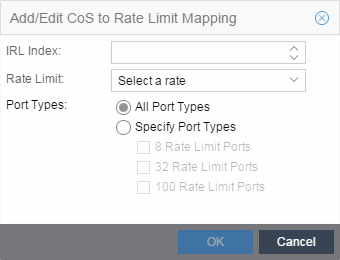
- IRL/ORL Index
- Specify the IRL (Inbound Rate Limit) or ORL (Outbound Rate Limit) Index you are mapping.
- Rate Limit
- Use the drop-down list to select a rate limit to map to the index. Rate limits are listed by the rate limit name followed by the precedence. For information on how to create a rate limit, see How to Define Rate Limits. Select None to remove an existing mapping for the specified port types.
- Port Types
- These options allow you to create a mapping for all port types, or create a mapping just for specific port types.
For information on related help topics: