Use this window to add or edit CEP detection rules that are used to determine if a connecting end-system is a CEP device, and what type of CEP device it is. This allows Policy Manager to assign the appropriate role to the port based on the type of CEP device detected. Access the window from the CEP Detection sub-tab in the right-panel Device Authentication tab.
| NOTE: | CEP detection rules apply only to Siemens, H.323, and SIP (Session Initiation
Protocol) phone detection. Cisco
detection uses CiscoDP as its detection method. |
|---|
CEP detection rules are based on two detection methods:
- TCP/UDP Port Number detection — Many CEP vendors use specific TCP/UDP port numbers for call setup on their IP phones. You can create detection rules that identify CEP devices based on specific TCP/UDP port numbers. By default, Siemens Hi-Path phones are detected on TCP/UDP port 4060.
- IP Address detection — H.323 phones use a reserved IP multicast address and UDP port number for call setup. You can create detection rules detect an IP phone based on its IP address in combination with an IP address mask. By default, H.323 phones are detected using the multicast address 224.0.1.41 and the TCP/UDP ports 1718, 1719, and 1720. SIP phones are detected using the multicast address 224.0.1.75 and the TCP/UDP port 5060. H.323 and SIP phones are also detected using only their respective multicast addresses without the TCP/UDP ports.
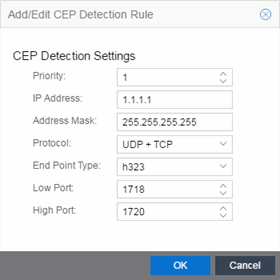
CEP Detection Settings
- Priority
- Enter the rule priority with one (1) being the highest priority. The rule with the highest priority is used first, so it is recommended the highest priority be given to the predominate protocol in the network to provide for greater efficiency.
- IP Address
- If the rule is based on IP address detection, enter the IP address
against which incoming packets are matched. By default, H.323 uses
224.0.1.41 as its IP address, SIP uses 224.0.1.75 as its IP address, and Siemens has no IP address configured.
- Address Mask
- If the rule is based on IP address detection, enter the IP address mask against which incoming packets are matched.
- End Point Type
- Select the endpoint type (H.323, Siemens, or SIP) assigned to incoming packets that match this rule.
- Protocol
- If the rule is based on TCP/UDP port detection, select the UDP and/or TCP
checkbox and define a port range with Port
Low and Port High values:
- UDP and TCP — Match the port number for both UDP and TCP frames.
- TCP — Match the port number only for TCP frames.
- UDP — Match the port number only for UDP frames.
For information on related help topics: