Supported Actions for ST2
You can choose a number of supported actions in ST2 through the ExtremeCloud IQ Site Engine.
Syslog Action
- Open StackStorm.
- Select the Actions button on the top ribbon.
- Select syslog_client in the left panel to invoke syslog client action.
- Enter the host IP address, level and message in the right panel.
- Select the Run button.
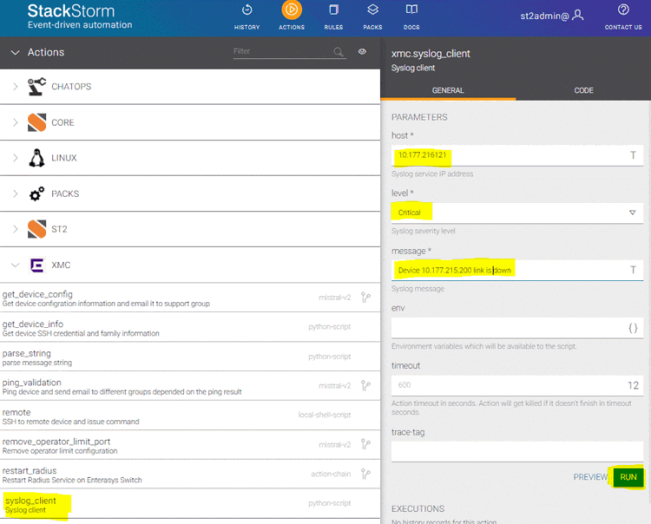
Get Device SSH credential and Family Action
- Launch StackStorm.
- Select the Actions button on the top ribbon.
- Select get_device_info in the left panel to invoke get device info action.
- Enter your host IP address in the right panel.
- Select the Run button.
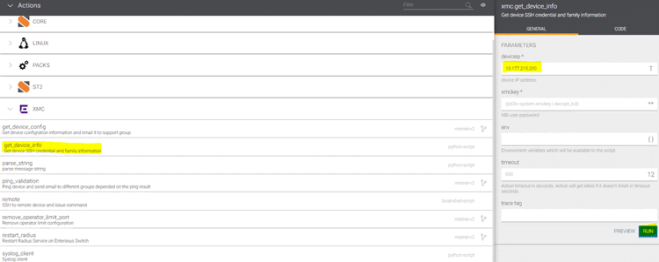
The actions you have selected are viewable in the ST2 History window.
- Select the History button on the top ribbon.
- Check the actions you selected in the left panel. Green means the action execution succeed and red means it failed for execution.
- Select an action to debug it in the right panel.
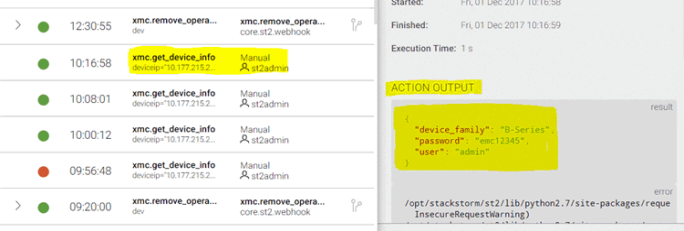
For information on related help topics: