StackStorm Overview
StackStorm (ST2 or "IFTTT for Ops") is event-driven automation used for facilitated troubleshooting, auto-remediation, security responses, complex deployments, and more. It includes a rules engine, workflow, and 1800+ integrations.
ST2 provides the following features you can use when integrated with ExtremeCloud IQ Site Engine:
- Facilitated Troubleshooting — The facilitated troubleshooting feature alerts you to system failures captured by Nagios, Sensu, New Relic, and other monitoring systems. It provides you with a series of diagnostic checks on physical nodes, OpenStack or Amazon instances, application components, and posts results to a shared communication context, like HipChat or JIRA.
- Automated Remediation — The auto-remediation feature allows you to identify and verify hardware failures on an OpenStack compute node by properly evacuating instances and emailing admins about potential downtime. In the event of an emergency, ST2 freezes the workflow and calls PagerDuty to alert you to the problem.
- Continuous Deployment — Use the continuous deployment feature to build and test with Jenkins, provision a new Amazon Web Services cluster, turn on traffic with the load balancer, and roll-forward or roll-back, based on NewRelic application performance data.
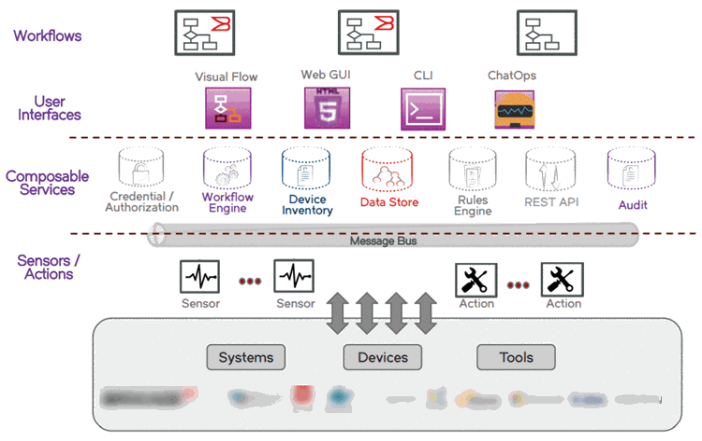
ExtremeCloud IQ Site Engine Integration with ST2
ExtremeCloud IQ Site Engine supports the ability to process Trap, Alarm, and Syslog messages generated by the device. You can configure customized actions to those Trap, Alarm, and Syslog messages to invoke an ST2Integration script. The script sends ST2 Webhook to trigger an action or workflow that activates automated remediation while the event is happening.
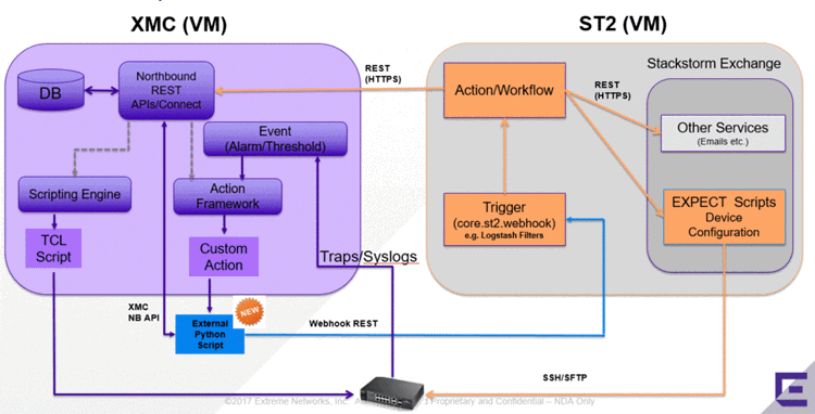
ST2 Integration provides the framework and examples for you to use to develop your own workflow triggered by ExtremeCloud IQ Site Engine alarms, and is executed using ExtremeCloud IQ Site Engine Custom Actions.
Appliance Plugin
The ST2 integration appliance registers to ExtremeCloud IQ Site Engine via the Zero Touch Provisioning (ZTP+) ST2 appliance plugin.
The ZTP+ ST2 plugin allows the StackStorm integration appliance to register and continue updating the online status automatically in ExtremeCloud IQ Site Engine. When the onboarding process completes successfully, update the ST2 integration appliance credentials from ExtremeCloud IQ Site Engine, and log in to the ST2 integration appliance through the ExtremeCloud IQ Site Engine device terminal.
ZTP+ facilitates the interaction between ExtremeCloud IQ Site Engine and the ST2 appliance by installing a cloud connector (CC) process on the ST2 appliance. The CC notifies ExtremeCloud IQ Site Engine that it is now on the network. ZTP+ then uses HTTPS to provide secure communications to the ST2 appliance.
System Deployment
The ExtremeCloud IQ Site Engine pack is pre-installed in StackStorm version 2.5.0 without BWC license at /opt/stackstrom/packs/ as an .OVA file.
During OVA deployment, ST2 VM network information and ExtremeCloud IQ Site Engine IP address and credentials are provided by the user.
| NOTE: | System deployment is not mandatory for ST2 ExtremeCloud IQ Site Engine Integration. |
System deployment requires the following:
- Ubuntu version 16.04.3 LTS
- Dual CPU
- 32 GB Memory
- 40 GB Storage
- "Synchronize guest time with host" enabled on the VMware tool
- ESXi version 5.5.5
ZTP+ ST2 Appliance Plugin Deployment
The ZTP+ ST2 appliance plugin is built in the ZTP+ package, which is deployed as a service in the StackStorm Appliance. The ZTP+ service is managed by the appliance operation system (systemd) and is able to be enabled/disabled, started/stopped/restarted via the systemctl command.
The ZTP+ service (cconn.service) is located in the /etc/system/system directory.
To upgrade the ST2 integration appliance, import the backup changes from the previous ST2 integration appliance. New features and patches are built into the .OVA file.
To integrate ExtremeCloud IQ Site Engine with ST2, perform the following steps:
- Deploy the ST2Integration OVA.
- Onboard the ST2 appliance into ExtremeCloud IQ Site Engine.
- Configure ST2 authentication.
- Integrate ST2 and ExtremeCloud IQ Site Engine.
When ST2 is fully integrated with ExtremeCloud IQ Site Engine, the following use cases and actions outline some of the possible workflows you can perform.
For information on related help topics: