Use the Edit Device Type Profile window to edit device types for detection and profiling in ExtremeCloud IQ Site Engine. When configured, ExtremeCloud IQ Site Engine uses the information included in the Detection Tests section of the window to identify devices accessing your network.
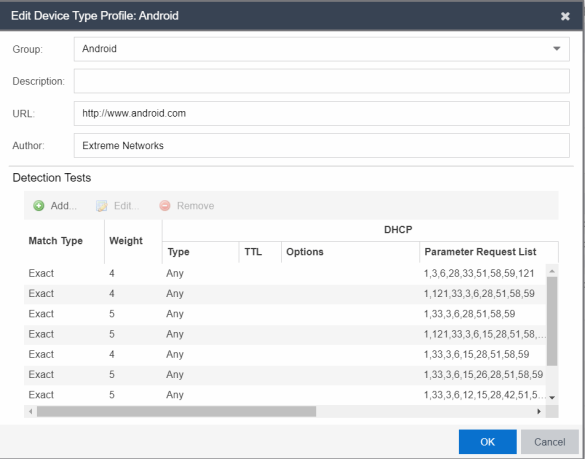
- Group
- The group of devices to which the Device Type belongs.
- Description
- Information about the device type profile.
- URL
- The URL of the vendor of a device type.
- Author
- The source of the device type profile.
- Detection Tests
- The DHCP fingerprint by which ExtremeCloud IQ Site Engine identifies a device type. Select Add or Edit to open the Add/Edit Device Type Detection Test window, from which you can create or modify the fingerprints ExtremeCloud IQ Site Engine uses to identify a device type. Select Remove to delete a fingerprint.
For information on related help topics: