Selecting Event Analyzer in the left panel of the Options tab provides the following view, where you can configure the settings related to the Event Analyzer in ExtremeCloud IQ Site Engine.
Changing a value from the system default causes a Default Value button to appear. Selecting this button changes the field back to the system default value.
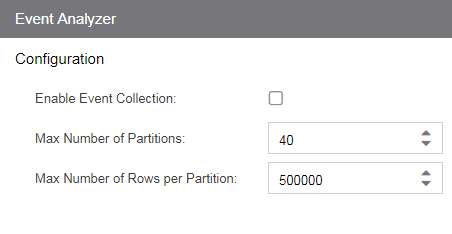
- Enable Event Collection
- Selecting the Enable Event Collection option saves wireless client events and enables Event Analyzer tab functionality so that the tab populates with live data.
NOTE: Enabling Event Collection uses a large amount of disk space, so this option is disabled by default.
- Max Number of Partitions
- Enter the maximum number of partitions used for the Event Analyzer.
NOTE: Only change this value if you are an expert user.
- Max Number of Rows per Partition
- Enter the maximum number of rows for each partition used for the Event Analyzer.
NOTE: Only change this value if you are an expert user.
For information on related help topics: