Selecting Site Engine - Collector in the left panel of the Options tab provides the following view, where you can configure ExtremeCloud IQ Site Engine Collector tree settings. Use these settings to access advanced device and interface collection settings for the ExtremeCloud IQ Site Engine Collector.
Changing a value from the system default causes a Default Value button to appear. Selecting this button changes the field back to the system default value.
Access Control Collection
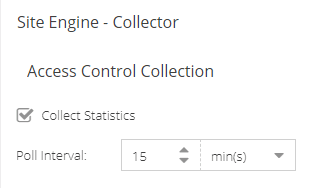
- Collect Statistics
- Select this check box to enable ExtremeControl data collection.
- Poll Interval
- The amount of time the data collector waits between polling ExtremeControl engines.
Capacity Collection

- Collect Statistics
- Enables or disables additional statistics collection.
- Poll Interval
- The amount of time the data collector waits between polling devices.
Device Collection
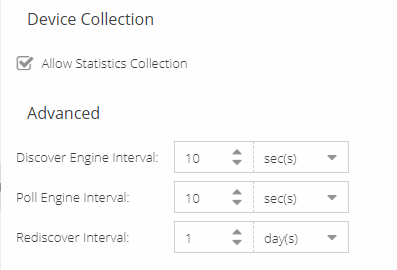
- Allow Statistics Collection
- Select this check box if you want statistics to be collected when you have enabled statistics collection on the device.
- Discover Engine Interval
- This interval specifies the frequency with which the data collector performs discover operations on the collection targets. Discover operations are performed in blocks specified by the Maximum Outstanding SNMP per Collector value, with a new block scheduled according to the interval specified here.
- Poll Engine Interval
- The amount of time the data collector waits between polling devices.
- Rediscover Interval
- This interval specifies the frequency with which the data collector performs a rediscover operation on the collection targets.
Port Collection
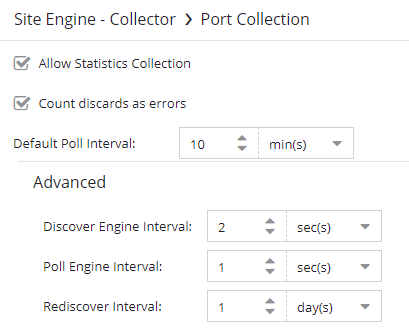
- Allow Statistics Collection
- Disable the check box if you do not want statistics to be collected when you have enabled statistics collection on the port.
- Count discards as errors
- Disable the check box if you do not want to count ifDiscards and ifOutDiscards as errors.
- Default Poll Interval
- The Poll Interval specifies the frequency with which the data collector polls the collection targets. The default interval of 10 minutes is assigned when the port is configured.
- Discover Engine Interval
- This interval specifies the frequency with which the data collector performs discover operations on the collection targets. Discover operations are performed in blocks specified by the Maximum Outstanding SNMP per Collector value, with a new block scheduled according to the interval specified here.
- Poll Engine Interval
- This interval specifies the frequency with which the data collector polls the collection targets. Polling is performed in blocks specified by the Maximum Outstanding SNMP per Collector value, with a new block scheduled according to the interval specified here.
- Rediscover Interval
- This interval specifies the frequency with which the data collector performs a rediscover operation on the collection targets.
Wireless Collection
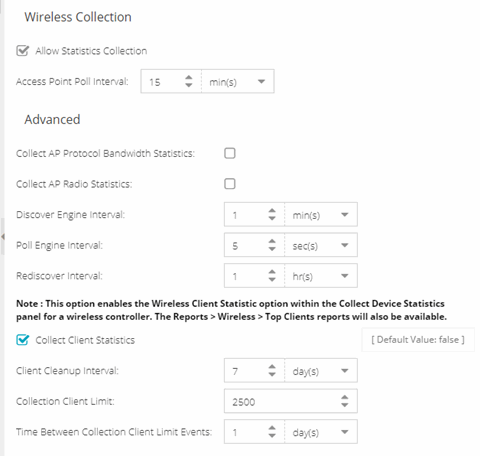
- Allow Statistics Collection
- Select this check box if you want statistics to be collected when you have enabled statistics collection on the wireless device.
- Access Point Poll Interval
- The amount of time the data collector waits between polling wireless access points. Valid values are 1-60 minutes.
- Collect AP Protocol Bandwidth Statistics
- Select the checkbox to collect protocol bandwidth statistics for your access points.
NOTE: The statistics collected in this report are used in the Venue Report. Only enable this option if you use that report.
- Collect AP Radio Statistics
- Select the checkbox to collect radio statistics for your access points.
NOTE: The statistics collected in this report are used in the Venue Report. Only enable this option if you use that report.
- Discover Engine Interval
- This interval specifies the frequency the data collector performs discover operations on the collection targets. Discover operations are performed in blocks specified by the Maximum Outstanding SNMP per Collector value, with a new block scheduled according to the interval specified here.
- Poll Engine Interval
- This interval specifies the frequency with which the data collector polls the collection targets. Polling is performed in blocks specified by the Maximum Outstanding SNMP per Collector value, with a new block scheduled according to the interval specified here.
- Rediscover Interval
- This interval specifies the frequency the data collector performs a rediscover operation on the collection targets.
- Collect Client Statistics
- Use this check box to enable or disable client data collection. Collect Client Statistics is disabled by default.
- Client Cleanup Interval
- Wireless client statistics stored by the data collector are periodically cleaned up according to this interval. When the Collection Client Limit is reached, clients inactive longer than the time specified in the Time Between Collection Client Limit Events are aged out.
- Collection Client Limit
- The maximum number of wireless clients for which statistics are stored per collection interval. Valid values are 1 to 30,000.
- Time Between Collection Client Limit Events
- During a client cleanup, if a client is inactive for the amount of time specified here, then the client is aged out. Historical statistics already persisted are not removed.
Advanced
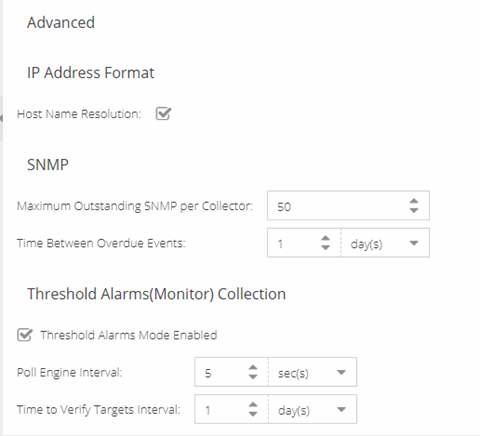
- Host Name Resolution
- Select this option to resolve host names to IP addresses and IP addresses to host names, if possible. This option enables you to disable host name resolution for this feature only. (Host name resolution is enabled globally using the Enable Name Resolution option.)
- Maximum Outstanding SNMP per Collector
- The number of simultaneous SNMP requests a collector can make. The data collector works with blocks of SNMP requests, starting a new block each time the outstanding block completes. Valid values are 1-500.
- Time Between Overdue Events
- During a client cleanup, if a client is inactive for the amount of time specified here, then the client is aged out. Historical statistics already persisted are not removed.
- Threshold Alarms (formerly Monitor) Mode Enabled
- Use this option to enable or disable threshold alarms mode statistic collection. If threshold alarms mode is disabled, the Threshold Alarms Mode option is not available when configuring device or interface statistics collection. All threshold mode statistic collection is stopped and the cache is cleared. For additional information, seeEnable Report Data Collection.
- Poll Engine Interval
- This interval specifies the frequency the data collector polls the collection targets. Polling is performed in blocks specified by the Maximum Outstanding SNMP per Collector value, with a new block scheduled according to the interval specified here.
- Time to Verify Targets Interval
- The interval between a check of all targets (devices and interfaces) set to Threshold Alarms mode statistic collection. The check generates a summary event in the Alarms and Events tab event log (one for devices and one for interfaces) that shows the number of targets where corresponding threshold alarms are not configured. Disable Threshold Alarms mode for those targets or configure appropriate threshold alarms in order to reduce unnecessary statistic collection.
For information on related help topics: