Selecting Site in the left panel of the Options tab provides the following view, where you can enable or deny specific protocols when discovering devices for a site.
Changing a value from the system default causes a Default Value button to appear. Selecting this button changes the field back to the system default value.
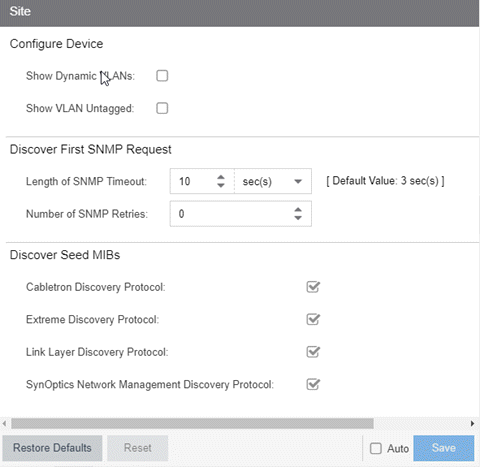
Configure Device
- Show Dynamic VLANs
- ExtremeCloud IQ Site Engine displays your dynamic VLANs on the VLAN Definition tab of the Configure Device window for devices included in the site.
- Show VLAN Untagged
- ExtremeCloud IQ Site Engine displays your untagged VLANs on the VLAN Definition tab of the Configure Device window for devices included in the site.
Discover First SNMP Request
- Length of SNMP Timeout
- The amount of time ExtremeCloud IQ Site Engine waits before trying to contact a device again during Discovery. The default value for this setting is 3 seconds. The value for this setting must be between 1 and 60 seconds.
- Number of SNMP Retries
- The number of attempts made to contact a device after an attempt at contact fails during Discovery. The default setting is 0 retries, which means that ExtremeCloud IQ Site Engine does not retry contacting a device after the initial attempt is made. The value for this setting must be between 0 and 10 retries.
Discover Seed MIBs
- Cabletron Discovery Protocol
- Select this option to enable each Site Seed IP Address to use the Cabletron Discovery Protocol (ctCDP) to detect devices to add to ExtremeCloud IQ Site Engine.
- Extreme Discovery Protocol
- Select this option to enable each Site Seed IP Address to use the Extreme Discovery Protocol (EDP) to detect devices to add to ExtremeCloud IQ Site Engine.
- Link Layer Discovery Protocol
- Select this option to enable each Site Seed IP Address to use the Link Layer Discovery Protocol (LLDP) to detect devices to add to ExtremeCloud IQ Site Engine.
- SynOptics Network Management Discovery Protocol
- Select this option to enable each Site Seed IP Address to use the SynOptics Network Management Discovery Protocol (SONMP) to detect devices to add to ExtremeCloud IQ Site Engine.
For information on related help topics: