Selecting ZTP+ in the left panel of the Options tab provides the following view, where you can specify options for zero touch provisioning plus (ZTP+) functionality.
Changing a value from the system default causes a Default Value button to appear. Selecting this button changes the field back to the system default value.
| NOTE: |
The ZTP+ Poll Type is incompatible with Switch Engine devices running in FIPS mode. |
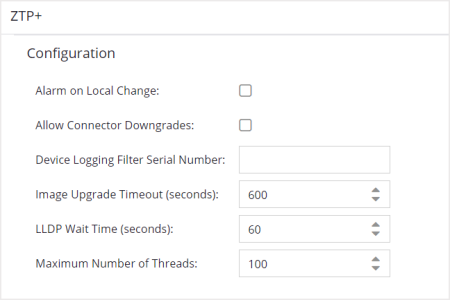
- Alarm on Local Change
- Select the check box to generate an alarm when ExtremeCloud IQ Site Engine detects that the ZTP+ configuration of the device does not agree with the configuration set in ExtremeCloud IQ Site Engine.
-
- When you enable this alarm, ExtremeCloud IQ Site Engine will not write the settings to the device because this would overwrite the changes made locally to the device (typically via the CLI). Instead, an alarm will be generated to alert you that the ExtremeCloud IQ Site Engine settings and the Device settings are different so you can decide on one of the following options:
-
-
Change the values of the settings in ExtremeCloud IQ Site Engine. The settings will then be written to the device at the next ZTP+ poll.
-
Use the menu option Overwrite Local Settings to synchronize the device to be the same as ExtremeCloud IQ Site Engine at the next poll.
NOTE: No changes will be written to the device until the alarm is cleared. -
- Allow Connector Downgrades
- Select the check box to allow ExtremeCloud IQ Site Engine to downgrade to a previous version of the cloud connector.
- Device Logging Filter Serial Number
- Enter the serial number of one of your ZTP+ devices where ExtremeCloud IQ Site Engine records debug information. This allows you to save debug information to only one device, instead of saving identical debug information to all ZTP+ devices in a site.
- Image Upgrade Timeout (seconds)
- The amount of time (in seconds) ExtremeCloud IQ Site Engine waits for a response before determining the image upgrade is not responding for your ZTP+ devices.
- LLDP Wait Time (seconds)
- The amount of time (in seconds) ExtremeCloud IQ Site Engine waits for a response when communicating via LLDP.
- Maximum Number of Threads
- Defines the number of concurrent ZTP+ threads that can be running at any given time. Each thread can serve one ZTP+ device at a time.
- Signal License Level to Universal Platform Series Switches
- Select the check box to allow ExtremeCloud IQ Site Engine to periodically signal the license level to the Universal Platform series switches 4xxx, 5xxx, and 6xxx. These switches can provide different features based on the license level (unlicensed, licensed with Pilot, licensed with Standard).
-
- Clear the check box to disable. The dynamic premier features on Universal Platform series switches 5xxx and 7xxx are not available, and the full CLI will not unlock dynamically on Universal Platform series switches 4xxx.
For information on related help topics: