This panel lets you view and define the LDAP configurations used in ExtremeCloud IQ Site Engine. You can access this panel by selecting LDAP Configurations from the left-panel in the ExtremeControl Configurations > AAA Configurations tree or from AAA Configuration, by selecting the drop-down list in the LDAP Configuration field. Any changes made are written immediately to the ExtremeCloud IQ Site Engine database.
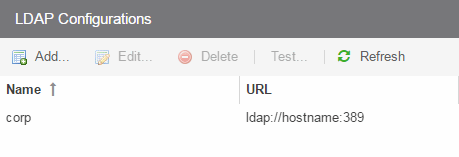
- LDAP Configurations Table
- The name of the configuration and the LDAP server connection URLs specified for that configuration.
- Test Configuration Button
- Use this button to run a connection test for the selected configuration. The connection to the LDAP server is tested and a report on connection test results is provided. There is also a user search that lets you search on a user entry value and display the attributes associated with the user.
- Add Configuration Button
- Opens the Add LDAP Configuration window where you can define a new LDAP configuration.
- Edit Configuration Button
- Opens the Edit LDAP Configuration window where you can edit the selected LDAP configuration.
For information on related help topics: