This window displays when you right-click a service group or the Services tab in the left-panel and select Create Rule. If you use this window, traffic descriptions and actions can be added to the rule afterwards (see Using the Rule Tabs). In order for a rule to be applied to devices, you must enforce.
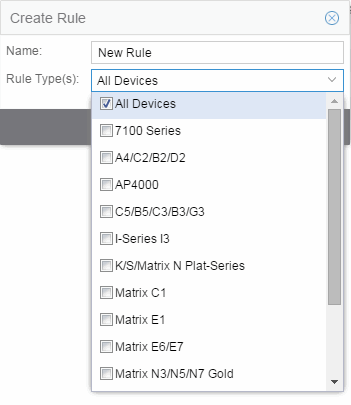
- Type
- Select the types of devices to which you wish this rule to apply when enforced. See Rule Type for more information on the consequences of your choice.
For information on related help topics: