This tab displays a table of information about the Policy VLAN Islands, which shows the VIDs used in the selected island for all defined PVI VLANs. To access this tab, select the Policy VLAN Islands node in the tree of the Access Control Configuration view, and select the Island Topology tab on the right panel.
The Island Topology tab provides two sub-tabs:
(Island) - VIDs Tab
This tab provides information on VIDs assigned to specific islands. When an island is selected, the VIDs tab shows all VIDs for the defined PVI VLANs that will be used for that island.
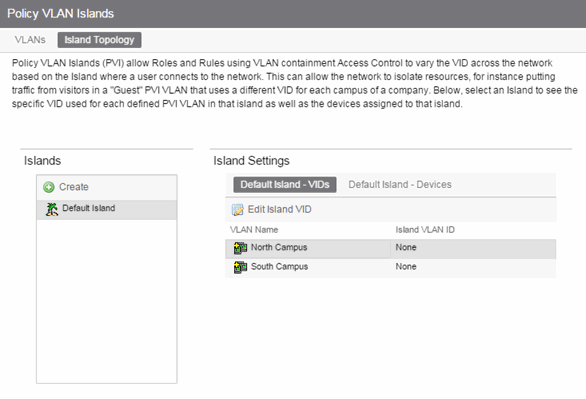
- Islands
- Name of all defined PVI islands. Select an island to see the VIDs and devices associated with that Island.of the VLAN island in which the Island VLAN is being used.
- VLAN Name
- Shows the defined PVI VLANs in the Domain. Unlike global VLANs, PVI VLANs are not created by the Policy tab during enforce. It is left to the user to configure these on the device(s) externally. The Policy tab only associates the appropriate VIDs to the rules during enforce.
- Edit Island VLAN ID
- Selecting an island in the table and selecting this button opens the Edit Island VLAN ID window, where you can change the VID for the Island VLAN.
- Create
- Opens the Create VLAN Island dialog. For more information, see Creating a VLAN Island.
(Island) - Devices Tab
This tab displays the devices that are part of a Policy VLAN Island. To see a menu of options for a device in the table, right-click the device.

- Create
- Opens the Create VLAN Island dialog. For more information, see Creating a VLAN Island.
- Add Devices
- Opens a separate dialog to add devices to specific Islands. For more information, see Add/Remove Devices window.
For information on related help topics:
- Policy VLAN Islands
- Network Resource Groups
- How to Create a Policy VLAN Island
- How to Create a Network Resource Group