The Configuration File Viewer lets you view an archived device configuration file.
To access
the viewer, select a configuration that includes device configuration data ( or
or  ) in the Archives tab left-panel navigation tree
or in the main panel, and select View Configuration File. You can also open the window by selecting the View Config File button in the Compare Archive Versions window.
) in the Archives tab left-panel navigation tree
or in the main panel, and select View Configuration File. You can also open the window by selecting the View Config File button in the Compare Archive Versions window.
If the configuration file status is "File Not Found/Missing", then this menu option is not available. The file is displayed in ASCII format. However, if the file is in binary, you can still view it.
You can search the configuration file by pressing CTRL + F on your keyboard and entering the search parameters in the search box.
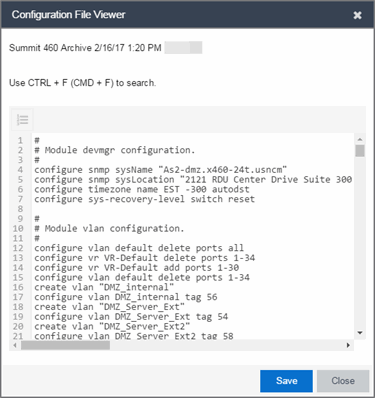
- Save
- Select Save to automatically save the configuration file to your default download folder in CFG format.
For information on related help topics: