The Extended Bridges tab lists any extended bridges completely or partially within the map.
To add the controlling bridge and the port extenders that compose the extended bridge:
- In the Main Map view, select File > Edit to enter edit mode.
- Select File > Add > Devices to add the controlling bridge.
- Select File > Add > Port Extenders to add the port extenders.
The extended bridge is added to the map.
You can add the controlling bridge to the map without adding its managed port extenders. You can also add the port extenders to the map without adding the controlling bridge.
Ring topolgies are not currently supported.
Accessing the Extended Bridges tab in the Network Details
- Select Sites in the left-panel drop-down list.
- Select a map that includes extended bridges.
- Select the Extended Bridges tab in the Network Details right-panel.
Extended Bridges tab
The Extended Bridges tab displays the extended bridges that have a controlling bridge or a port extender in the map.
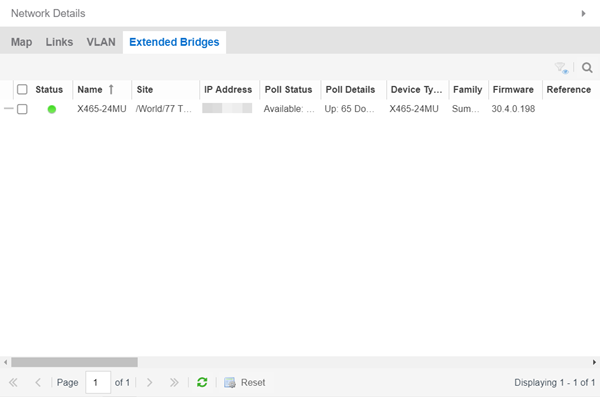
Select the checkbox associated with an extended bridge to highlight the controlling bridge and any port extenders that compose the extended bridge.
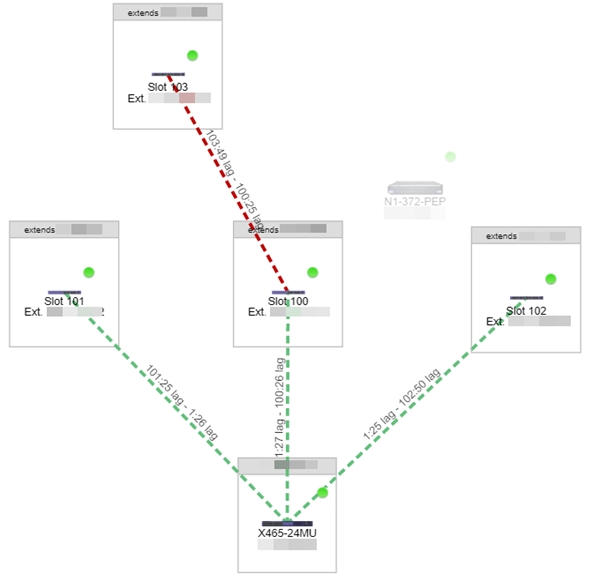
For information on related help topics:
For information on related topics: