The Locations Impacted by Slow Applications report provides detailed information about sites with at least one application with a slower-than-expected application response time. All applications for each location are displayed, including those with better-than-expected or expected application response times. If no locations have applications with slower-than-expected application response times, the chart may display no data. The data in this report updates every 60 seconds.
| NOTE: | If you have multiple ExtremeAnalytics engines, you must select the engine for which you wish to display data. |
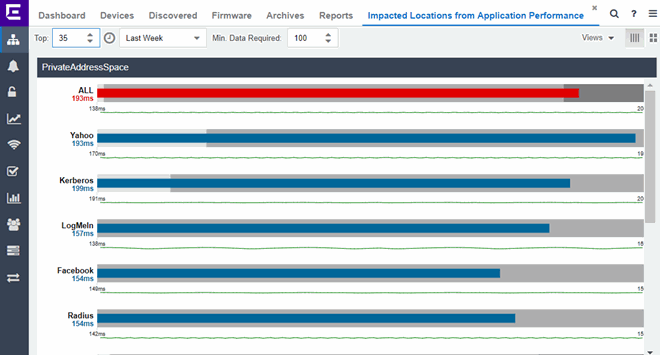
Use the menu at the top of the report to configure the information presented:
- Top
- Select the number of locations to include in the report. The locations shown are those with the slowest response times.
- Time Span
- Select the span of time for which application response times for locations are displayed from the drop-down list. Available options are: Custom, Today, Yesterday, Last 30 Minutes, Last Hour, Last 2 Hours, Last 6 Hours, Last 12 Hours, Last 24 Hours, Last 3 Days, Last Week. The line graph displays detailed response time for each application at each location over the length of time you define.
- Min Data Required
- Select the minimum number of response time data points required to display in the report.
- Display Format
- Select how data is displayed: Select (
 ) to display the data in columns or (
) to display the data in columns or ( ) to display the data in rows.
) to display the data in rows.
The report contains two types of graphs:
Expected Response Time
The Expected Response Time bar graph displays the range of application response times, the most recently measured application response time, and the expected application response time for an application at a specific location (or all locations) during the date range you configure in the Time Span drop-down list. The value displayed on the far right of the graph is the slowest application response time observed during the selected time period. The vertical blue or red bar indicates the most recently observed application response time for the application.
| NOTE: | The values in this graph are an average of all response times observed every minute. |
|---|
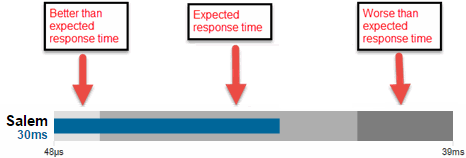
Hover over the Expected Response Time graph to display a pop-up with the most recent application response time for the application, as well as the date and time the measurement occurred.
ExtremeCloud IQ Site Engine uses the standard deviation of the values gathered as application response times to determine the expected response time for an application at a location. In the bar graph, the medium gray color indicates a application response time that falls within the "expected" range. This range is the average value of all observed application response times plus or minus two standard deviations, or about 95 percent of all application response time values. An application response time in the light gray range is better than expected, while an application response time in the dark gray is worse than expected.
When an application response time is determined to be worse than expected, the location name and the application response time indicator turn red to flag the application.

Historical Response Time
The Historical Response Time line graph shows all of the application response times observed for the application at a location (or all locations).
| NOTE: | The values in this graph are an average of all response times observed every hour. |
|---|

Hovering over a point in the graph causes a dot on the line graph to appear, indicating the point in the application response time at which you are looking. Additionally, a pop-up with the date, time, and application response time appears for that point.
This is the data set from which ExtremeCloud IQ Site Engine creates the Expected Response Time graph. The wider the expected application response time range in the Expected Response Time graph (indicated by the medium gray color), the greater the variance in the values in this graph.
For information on related help topics: