If a VLAN has no tagged egress or untagged egress, there is no need for Fabric Assist to process it. VLAN Pruning prevents VLANs with no egress from being enforced to a device.
To enable VLAN Pruning, check Enable Pruning in either the device VLAN Definition window or the site VLAN Definition window.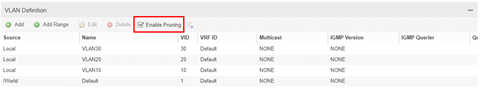
Devices inherit VLAN definitions configured in a site or inherited from a service application that is mapped to a site. Devices in a site also inherit the Enable Pruning value from the site:
- When VLAN Pruning is not enabled, the inherited VLANs are created on the devices during an enforce operation unless you manually exclude them.
- When VLAN Pruning is enabled, only the VLANs with tagged or untagged egress on the device are enforced.
The device VLAN Definition window shows all inherited VLANs so that you can configure tagged or untagged egress on ports. VLAN pruning takes place when you launch the enforce preview. The Enforce Preview window shows only the VLANs that have egress configured on the device.
For example, if a device inherits tagged egress VLAN10, untagged egress VLAN30, and no egress VLAN20, only VLAN10 and VLAN30 display in the Enforce Preview window. Fabric Assist does not create VLAN20 because it does not egress.
For example, the following figure shows the VLANs that a device inherited from a site:
- tagged egress on VLAN10
- untagged egress on VLAN30
- no egress configured on VLAN20
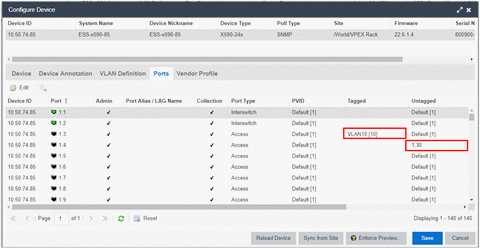
In the Enforce Preview window, Fabric Assist creates only VLAN10 and VLAN30 on the device.
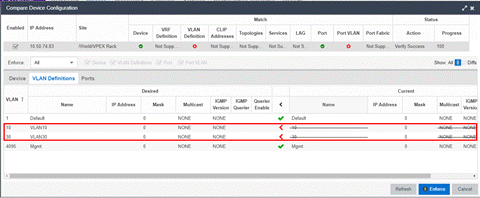
For information on related help topics:
For information on related topics: